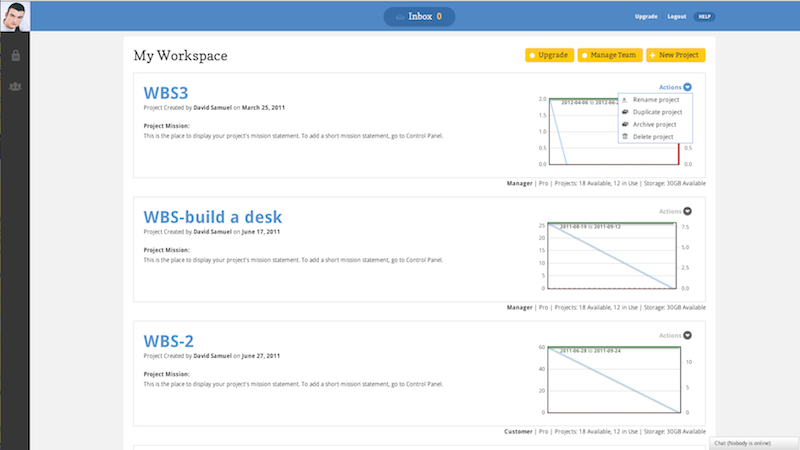If you are a member of a project, you see the workspace of the person who added you to the project. Depending on the permission level you have you might have access to the workspace pages to add or make changes in them.
The project owner can make anybody in his / her team an admin. An admin can create or delete projects, add members, archive projects or use a project as a template for a new project.
The following is the list of features in the workspace available to project owner / manager: