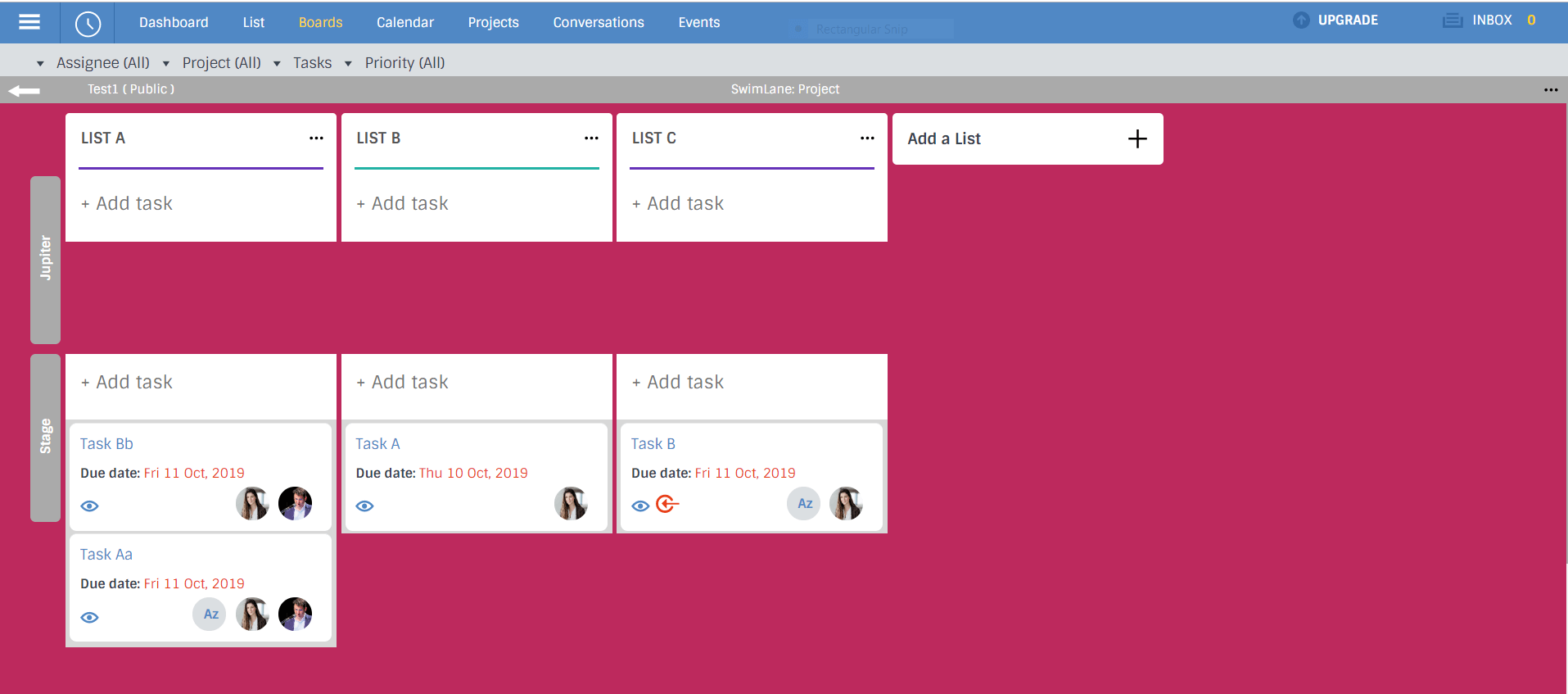When you are managing multiple Agile projects, it is time-consuming to move from one board to another to get a complete view of all your projects. Here comes the portfolio Kanban board and it is an amazing productivity tool.
If you are not familiar with the portfolio Kanban board, it is a Kanban board that lists tasks from all your projects on one board.
If you are familiar with Portfolio Gantt Chart, you do understand the benefits of viewing, tracking, and managing all your projects from one page.
To make the tracking tasks from multiple projects orderly and easier to view and manage, the portfolio Kanban board uses swimlanes to make sense of all the chaos.
In regular Kanban boards, you create multiple lists and place tasks or cards in those lists. As your team makes progress, each task or card is moved from one list to the next until they reach the completion/done list.
In the Portfolio Kanban board, you also create lists. Each list is visible to all your projects. You can add tasks from any project to any list on the Kanban board.
In Binfire the list is also called custom-status. So when you are on the list view page, you see each task has a unique custom status field next to it (none is an option too).
With this flexibility, the user can create multiple portfolio Kanban boards. Each board will have a subset of all custom fields presented as lists.
Think about it, for the first time, you can list tasks in your projects using an infinite number of custom fields and create boards to show only what matters to you or your team at any moment.
Portfolio Kanban Board fundamentals
Since the portfolio Kanban, is a new concept and there is not much literature about it online or in academia, I try to cover basic concepts first and then highlight Binfire’s implementation of the Portfolio Kanban.
The primary motivation behind the portfolio kanban board is to give the project manager and team members a way to visualize, plan and track multiple projects at once in unlimited ways.
In the above image, the Kanban board shows two projects called Stage and Jupiter are tracked on the same board.
All projects in the portfolio are shown on the Kanban board. The user selects which tasks appear on the board by using the custom-status field in the task detail section.
As an example, let’s assume you manage 2 projects. There are 4 teams working on these two projects. A development team, test team, marketing team, and sales team.
The development and test teams want to track tasks that are related to the design and production of the product.
The Marketing team wants to track deliverables, milestones, and their own marketing tasks.
The sales team wants to track sales tasks and when the product will be ready to show to the customer (beta) and when it could be shipped.
By using the right custom-status fields and adding those as lists to the boards each team can mark which tasks will appear on the portfolio kanban board they manage.
The product and project manager and team leaders could have a kanban board for tracking every task in all projects.
The marketing and sales teams have their own Kanban boards to track tasks that are important to them across all projects.
In addition to projects, the user can track tasks assigned to teams. This is a great way of tracking all tasks assigned to a team across all projects.
In Binfire’s implementation of the portfolio Kanban board, both projects and teams could be tracked.
In Binfire, each project could also have its own Kanban boards. I said boards and not board. The ability to create multiple boards per project is a feature not found in applications like Trello or any others.
By making it possible for each project to have multiple Kanban boards, the team can design multiple points of view for planning and tracking a project.
Regardless of which Agile project management method you use, you can use Portfolio Kanban for better tracking and managing your projects.
Portfolio Kanban is also a great tool if you use the Hybrid project management method. It lets you manage the Agile part of the Hybrid method with the least friction and maximum ease.
Leave us your comments below and I will answer your questions. If you want to see how the Portfolio Kanban board works, register for a demo here.
Portfolio Kanban Board FAQ
What is Portfolio Kanban board?
The portfolio Kanban board is a graphical way of presenting and managing multiple project's epics or tasks using Kanban boards.
Who manages Portfolio Kanban board?
It depends on the method used by the project team. But in most cases, the product manager or project manager or the Epic master is responsible for this board.
Is portfolio Kanban used only in Agile projects?
The portfolio Kanban is a new concept and is mostly used by Agile teams, but it could be used by teams using other methods like Hybrid.
Does Portfolio Kanban support backlog?
Yes! Portfolio Kanban is a Kanban board in all regards, just it handles multiple projects or Epics instead of one.