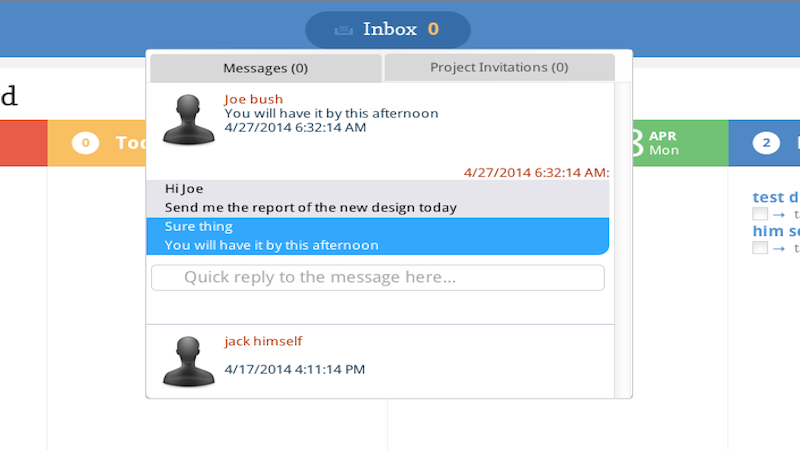When a task is assigned to you, you get email notification. Every time the task is modified or comments are added you will get email notification too.
If you are interested in status of a task or a file, you can star it. By starring a task or a file, you get notification when the task or the file is changed.
In addition, when a file is uploaded to project folder or if a message is posted on the Message Board, all project members get email notification. The project manager can turn off this feature by changing the settings in the project control panel.