CoronaVirus pandemic has changed the way we work and live forever. Many corporations view remote work as a necessary and essential way to work going forward.
In the past working in the same location was thought to be essential for improving teamwork and productivity.
But there is a cost to co-location. It costs time and money to commute. It costs money to rent and keep an office.
Granted there will be always a need for co-location. Manufacturing and retail can’t use remote work. But there are a lot of businesses that can benefit from working remotely.
The service industry is a good example.
The remote work has many merits and it is about time to be taken seriously by employers and employees.
In this post, I outline the remote work best practices. Binfire, after all, has been a remote working environment since we started in 2011.
We have a lot of experience with remote work and our knowledge can benefit you.
Managing remote workers is not hard as long as you have set a good remote working process in place.
Remote Work best practices
For your organization to be effective when people work from home, you need to have a set of processes and rules to lay the groundwork on how people work and collaborate.
Having process and rules is good, but it is not worth the paper it is written on (if you still use physical papers) if they are not enforced!
In this post, we list what has worked for us in the past 9 years and warn you about mistakes that cost us dearly.
Set work hour times
Like regular work, remote work needs structure and discipline to work.
Set working hours when every in your team could be online together. This is easy said than done if your team members are located in multiple time zones.
To make it work, select a few hours during the day that everybody could be online at the same time.
Let’s assume some of your people work in Boston and a few in Europe and the rest in Bambai, India.
Choose 7 AM to 11 AM Est for everybody to be online. This way folks in Boston start early and folks in Bambai can leave work before it is too late in the afternoon.
Outside of 7-11 AM Est, everybody works on their tasks. Folks in Europe and Bambai can communicate and collaborate, but all group meetings are conducted between 7 to 11 AM Est.
One of the biggest issues that a lot of companies miss, because of the time differences be aware of how late your folks stay at work in places like India.
You don’t want to burn down people just because they could be available at any time 24/7.
Have a daily status e-meeting
I am a big proponent of Agile project management. Regardless of what management methodology you follow, it is always a good idea to have a short daily meeting.
These meetings should not last longer than 15 minutes. And if there is nothing to discuss just take 2 minutes so everybody can say hello.
This helps team building and gives the sense to everybody they are working in a team.
These status meetings could be via Video (preferred) or voice conferencing. Chat should be used only for one-to-one communication.
Documentation is a must
Remote teams need documentation more than co-located ones. When you are located in the same office or building if you have a question or don’t remember something you can always visit or call your colleague.
But in the remote work environment, there might be a few hours or even days (weekend or holidays) before your colleague is online or available.
By documenting all meetings and every decision the team makes, you make sure all information is available to everyone when they need it.
Online document storage sites like Google Drive and Dropbox are ideal for document sharing. Use Google docs for document collaboration.
Have interruption-free time
To be productive, one must have an hour or two of uninterrupted time each day.
Give your every member of your team the ability to set aside at least two hours during the day so nobody will interrupt them while they concentrate on work.
Everyone can set aside uninterpreted time according to their preference as long as it does overlap with group time when everybody should be available for collaboration like 7-11 AM EST mentioned above.
Keep meetings short
Long meetings are a huge waste of time and absolutely unproductive. This is even more true for online meetings.
When you meet in a conference room with colleagues, it is not just the sound and sight that is working, but the human presence, the smell of coffee, and the warmth of the room.
In online meetings, those human factors are missing and people get distracted much faster.
Have a plan for every online meeting you will have and distribute the plan before the meeting to all attendants.
Decide who are the contributors to the meeting and who are those who will provide answers if needed.
Keep the number of meeting attendance to an absolute minimum. If someone can’t help or decide on the outcome, he or she should not be in the meeting.
As a matter of policy, meetings should not go over an hour if possible.
Schedule meeting well in advance
Use the right tools
If you plan to use remote work, you need the right tools to be able to do it right.
You need a project management tool, a video conferencing tool, and document storage and collaboration at a minimum.
We use Binfire to manage our projects, Google Docs and Google Drive for document collaboration, Zoom for video conferencing, and Dropbox for sharing design images and illustrations.
If you are wondering why I have not mentioned Slack here, it is because Binfire has its own amazing conversation page which looks like Slack but is a lot more secure.
Have fun remotely
Because you work remotely it does not mean you can’t have fun with your team.
Fun activities are essential tools for team building and improving team cohesiveness and productivity.
Using video conferencing tools you can organize fun activities with your team. If someone is a good singer or plays an instrument, why not showcase it?
You can play games online and for added kicks, you can deliver something tasty or fun to your employee’s home address so everybody can enjoy the same things during the company’s fun hours.
Announce when you are online and leaving
Before starting a meeting, get prepared! Send the meeting’s agenda to everyone who will be in the meeting at least a day or a few hours before the meeting starts.
Have details and clarity as to what you need to accomplish in the meeting. What people need to bring to the meeting (plans, explanations, or details) and what decisions need to be taken before the meeting ends.
Don’t overdue video calls
Video conferencing but too much of it is a drag on productivity. You don’t video to discuss most issues.
As the number of people in the meeting increases, the video, and sound quality goes south.
If needed just use the voice and block the video. Be aware of major security risks with some video conferencing software.
Don’t complain in the group meetings
A group meeting is not a place to air your grievances or complain about someone’s work no matter how justified.
Team meetings should be used to make decisions, come up with plans, etc.
All other issues should be conducted in private meetings or very small meetings attended by only those who will be impacted.
As an example, let’s assume you have an issue with the quality of work of one of your team members.
Complaining about his work in a public meeting is always a bad idea.
Have a one-to-one meeting with him. If the issue is serious you can ask HR to sit in the meeting too.
Don’t be a serial interrupter
Interrupting people while working is a huge drag on productivity. Interrupting someone every two minutes with questions or suggestions is such a pain.
If you need to talk to someone, think about what you want to ask or need before calling or using the chat.
Ask yourself, is this urgent? can I find the answer myself? Is there anybody else who might be able to help me?
If you have a lot of questions, try o document them and send them to the person you want help.
Ask them what is a good time to contact them and go over your questions.
If you plan and execute remote work, it will be a blessing in disguise for you, the company, and your employees.
For additional resources check the HB article about remote work here. They have covered the psychological effect of remote work on employees nicely.
If you have software projects, here is a list of software development companies that might be useful if you need custom software development.
If you are a manager and manage remote workers, this guide on managing remote workers is a good read.
Also, read our recent article about work from home to get a better perspective of new trends in the workplace.
Remote Work FAQ
[sc_fs_multi_faq headline-0=”h4″ question-0=”Is my team ready to transition to remote work?” answer-0=”Before jumping into the remote work bandwagon, think about how your teams work together. Ask team members how they feel about it and if they have any concerns. Try to remedy those concerns before starting remote work.” image-0=”” headline-1=”h4″ question-1=”Does remote work affects productivity?” answer-1=”In most cases, remote work enhances productivity. If remote work is planned right, it could be a huge game-changer. ” image-1=”” headline-2=”h4″ question-2=”Do we need tools before starting remote work?” answer-2=”Yes, remote work depends on technology and tools to work. You need good computers, fast internet connection, and the right software tools to pull it off.” image-2=”” headline-3=”h4″ question-3=”Should the company buy equipment for employees? ” answer-3=”If needed yes. Assume one of your employees has a PC that does not have an internal camera. The company should buy a desktop video camera so the employee could join video calls. ” image-3=”” headline-4=”h4″ question-4=”Should employees dress up during virtual meeting?” answer-4=”yes, absolutely!. Remote work is work, and you have to keep it professional. Just because you wok from home you should not throw away all social norms,” image-4=”” count=”5″ html=”true” css_class=””]

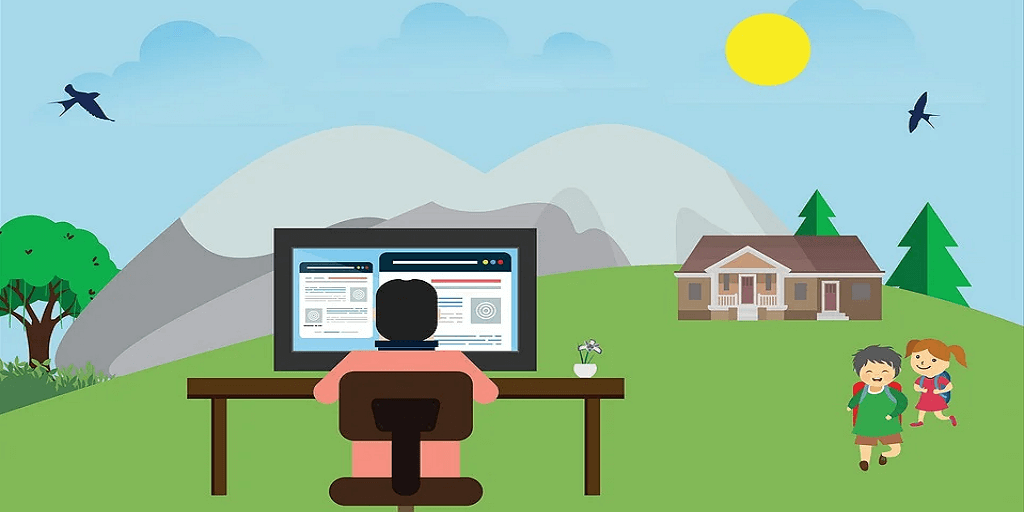


Pingback: Work management user guide - Collaboration Corner
Pingback: Work management user guide - Collaboration Corner
Pingback: Work management user guide - Collaboration Corner
Pingback: Work management user guide - Collaboration Corner
Pingback: Work management user guide - Collaboration Corner
Pingback: How to improve Remote Teams Collaboration - Collaboration Corner
Pingback: How to improve Remote Teams Collaboration - Collaboration Corner
Pingback: How to improve Remote Teams Collaboration - Collaboration Corner
Pingback: How to improve Remote Teams Collaboration - Collaboration Corner
Pingback: How to improve Remote Teams Collaboration - Collaboration Corner