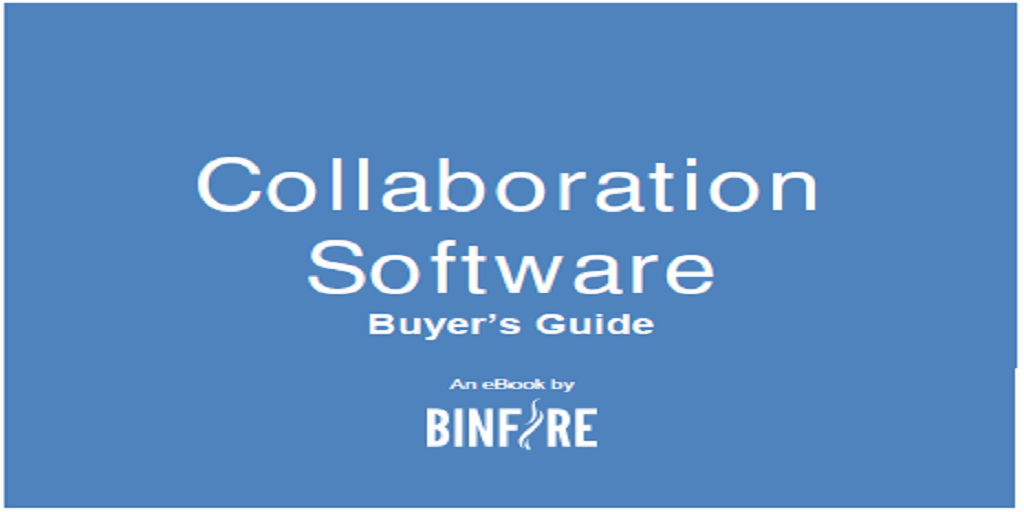There are many collaboration solutions in the marketplace. But, there is no common definition of “collaboration software.” There was a time that email was classified as “collaboration software.” Today, the definition is less clear.
At Binfire, our project management software is also a collaboration tool. Other technologies are “project management software” pure-plays. In other cases, vendors provide a hybrid solution.
Given our knowledge of the market, we have created the buyer’s guide for collaboration software as a way to help you navigate through all the various choices.
The full guide is available for review and download on this link.
The blog provides a summary of the full guide and covers the following:
- How to define “collaboration” software?
- How to purchase collaboration software?
- Research from other software buyers
- Prioritized collaboration software features list
- A discussion about free collaboration software
We do not make specific vendor recommendations. Instead, we provide criteria that you can use to make the buyer’s decision. In addition, we recommend that you review the vendors’ websites as information is always subject to change.
Part 1: What is Collaboration Software?
Collaboration software has become a buzzword. Google Docs, Microsoft Office, and Unified Communication are all labeled collaboration software. It seems that every day a new company adds the term “collaboration” to an existing software as a marketing ploy.
At Binfire, we define three levels of collaboration functionality. 
Basic: Information Sharing and Knowledge Management
“Communication” is the basic level of collaboration. Although communication and collaboration are often interchangeable, they are not the same thing. For instance, basic communication tools such as telephone and email are not technically collaboration tools.
Here are some tools that fit the definition of “collaboration.:”
Social Media: We do not consider Facebook chat a collaboration tool. When chat is used to speed up dialog, it is not inherently “collaborative.” Chat and social media become collaborate when they are integrated into Task Management. In this way, the team member can discuss team or project related matters. Chat is then an accelerator for project-related dialog.
Online Spreadsheets: Many project teams are heavily reliant on online project spreadsheets. Google Docs is a dynamic platform that tracks the changes that are made by individual team members.
Knowledge Management: Today there are Knowledge Management tools for both the Enterprise and SMB space. The most popular solution is Microsoft SharePoint. Knowledge Management software is not a collaboration tool unless it meets three criteria:
- Project team members are provided access to centrally located documents
- Changes and comments can be made to documents in real time
- There is a two-way dialog between team members because they can ask questions relating to the document to the larger group
Intermediate: Productivity and Task Sharing
Productivity and collaboration are not synonymous. When productivity tools help project teams coordinate their resources to optimize end-results, we call this collaboration. Here are some examples:
Project Management Software: The traditional project management software such as Microsoft Project is top-down and used primarily by the project manager. Microsoft Project is where changes to the project plan are recorded. However, the processes of reviewing and updating the specific work-steps and deliverables are made independent of Microsoft Project.
Collaboration is central to online project management software such as Binfire. That is because team members can update their own progress in real time without the need to consult with the project manager.
Productivity Tools: Manager looks for different ways to improve the efficiency of teams and individual contributors. This has led to an increase in the number of productivity tools. For instance, these tools find ways to focus on high priority work steams and also to eliminate distractions. Productivity tools become collaborative if they help team members work together to solve common problems or to generate new ideas.
Advanced: New Idea Generation/Innovation
The highest level of collaboration is to find ways to tap into institutional knowledge in order to create a new solution to solve a business problem. Collaboration is best when group expertise and knowledge can be accessed.
Interactive Whiteboard: Teams do not have the ability to meet face to face. If a team is working on new concepts and needs to brainstorm, then the interactive whiteboard can be extremely useful. It can be accessed from anywhere with internet connectivity. When many people work in different time zones, the interactive whiteboard keeps ideas and feedback no matter when they are made.
Message Boards: Message Boards are a great way to ask questions from an extended group within the company. With Virtual Message Boards, the same concept is applied. One is able to generate feedback or get answers to questions by sharing these on a virtual message board.