If you are a startup in the market to purchase online project management software, you are probably overwhelmed by the range of choices. In fact, there is no clear way to define Project Management Software for startups.
Do solutions for Task Management or Collaboration qualify as Project Management software for startups? if these tools do not provide an end-to-end solution for project planning, tracking, monitoring and collaboration should you use them?
There are hundreds of project management application in the market today.
If we add the basic requirement that such applications should cover all aspects of managing projects including communication and collaboration, then the universe of true project management solutions shrinks to a much smaller number.
Features needed in project management software for startups
We have listed all features we believe are needed in project management for startups in the following paragraphs.
The needs of startups is very different from teams working in established companies. Therefore their need for project management software is different from those teams.
Time is the essence in the startups and learning new tools at the expense of working on the product are out of questions. Almost 99% startups are funded by millennials.
They are brought up on social media and mobile apps. They work well when the tools they use for business is similar to the tools they use for communicating with friend and having fun.
#1 Don’t underestimate he Power of the Gantt Chart
There is a tendency on the part of startup project managers to overlook the value of the Gantt Chart. Most startups use agile project management like Scrum.
Most people who use the Agile One theory is that people assume that creating a project plan is very labor intensive and requires training in the project management discipline. In reality, the opposite is true.
In advanced project management software, Gantt Charts are extremely easy to use and are merely a tool to visualize the Task List.
The Gantt Chart provides a visual snapshot of all the tasks in the project in real time and how they connect with each other in a single view.
As the project progresses over time, the Gantt view is updated (best if done automatically) to show the real status of the project at any given moment.
For executives, project managers, customers and team members it is often easier to review a Gantt Chart and get the “big picture” view than to dig into the minutia of a Task List.
An Interactive Gantt Chart takes the Gantt to the next level, by allowing the user to modify the task list directly from the Chart.
The user can change the start date or due date, duration and percentage completed by using mouse drag and drop actions.
Adding task predecessors in Gantt are much more intuitive. Using the same drag and drop option the user can add dependence easily to the project plan.
#2 Project Management Software for startups must be Mobile Enabled
In an age where everyone is glued to their mobile device, it should be a standard feature for people to check the status of their projects from their phones.
While many online project management applications are also mobile enabled, there are quite a number of software packages that can only be accessed via a PC.
By the way there is a difference between mobile enabled or web apps and native apps. Almost always native apps are much better.
Startups don’t have 9 to 5 workday. If you are managing a project then you want your team members to access the project plan and update the tasks and status reports at any time of the day.
Make sure that you choose a project management application which is either mobile enabled or has native apps for both IOS and Android.
#3 Replace your Meetings with online tools if your team is distributed
To date, there has not been a technology solution that replaces the old-fashioned in-person meetings.
At the same time, startups do not always have the luxury of getting everyone in the project into the same room at the same time.
People travel a lot while working in the startups and it is a lot more efficient and cost effective to have best talent for the project regardless where they reside in the world.
Solutions like Interactive Whiteboard and message boards solve this problem partially by providing a virtual workspace that can be used for brainstorming, sharing ideas and soliciting comments on a document or image.
We are strong proponents of Interactive online tools like video conferencing, whiteboard and message board and real time chat because if used properly, they can save a lot of time and money for startups.
With an Interactive Whiteboard, there is no limit to the number of ideas that can be shared. The Interactive Whiteboard can last as long as you need it and can be accessed by any team member 24/7.
Using message board for team communication enables all team members to be plugged into the project’s conversation.
Different boards could be created for different topics in the project and only people who are interested or involved about that topic should be added to the board as members.
Other tools like online chat and video conferencing help the team be connected at all times.
#4 Transparent Workflows Are Essential in any Startup
If you have the time to manage and monitor daily project progress, to request weekly project status reports and then to update the project plan manually…. then chances are you do not work for a startup.
Each member in the team should be able to update the progress of her or his work directly in the project management software.
When an update is posted, team members should be notified automatically by the system internally and via email. At a startup, the role of the project manager is to be an active participant in the project and provide guidance and support.
Most project managers in startups wear multiple hats. This person is unlikely to have the bandwidth or the inclination to chase down team members or to micromanage the team.
He or she is busy doing hundreds of things any day. Doing wasteful work is not acceptable.
Good project management software helps to ensure accountability in the team by making all tasks, milestone, discussion and agreements available online for the team to see.
Nobody can hide behind excuses or claim that they were not informed about their responsibility in the project.
#5 Plan for the Future, Don’t Buy for the Now
If you are doing things right, your startup should grow at a manageable pace. There are dangers of growing too quickly and also growing too slowly.
When it comes to Project Management software, it is important to avoid the trap of buying a tool that is not built to support your growth and your needs in the future.
We are not suggesting that startups need to purchase Enterprise enabled software. Rather, we caution to consider software options that can scale as you grow and not need to be replaced in a few months.
Final thoughts….
No doubt you have read the statistics that most startups fail. It is true that one cannot attribute the success of a startup to the selection of a good project management software for startups.
At the same time, poor planning and time management is a major reason why startups do not achieve their aggressive objective. Careful selection of the right tool can go a long way in achieving more with your existing resources.
Binfire is a complete project management software for startups with great management and collaboration tools. Try Binfire for free for a month!

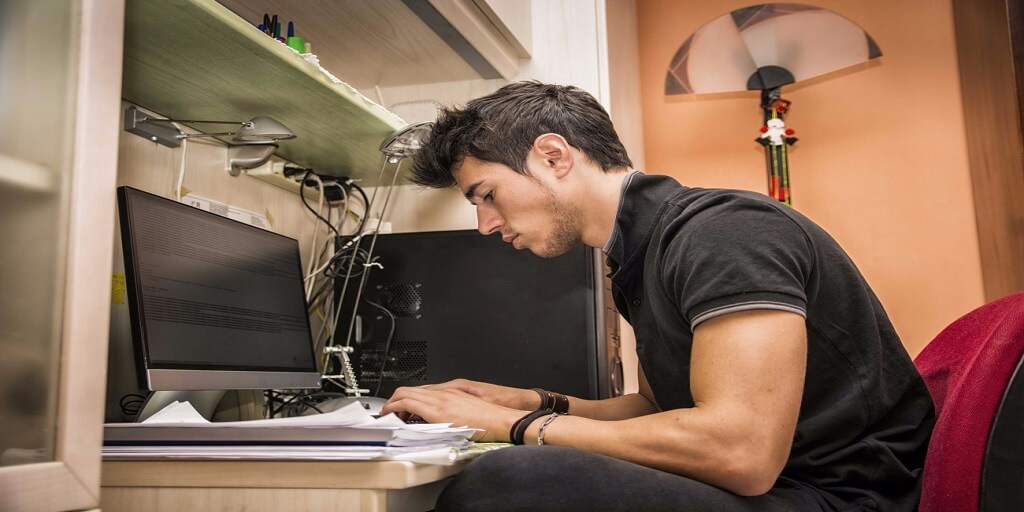


Hi, thank you for this post I agree with you that An Interactive Gantt Chart takes the Gantt to the next level, by allowing the user to modify the task list directly from the Chart. The user can change the start date or due date, duration and percentage completed by using mouse drag and drop actions.very useful information
Hi, thank you for this post I agree with you that An Interactive Gantt Chart takes the Gantt to the next level, by allowing the user to modify the task list directly from the Chart. The user can change the start date or due date, duration and percentage completed by using mouse drag and drop actions.very useful information
Hi, thank you for this post I agree with you that An Interactive Gantt Chart takes the Gantt to the next level, by allowing the user to modify the task list directly from the Chart. The user can change the start date or due date, duration and percentage completed by using mouse drag and drop actions.very useful information
Hi, thank you for this post I agree with you that An Interactive Gantt Chart takes the Gantt to the next level, by allowing the user to modify the task list directly from the Chart. The user can change the start date or due date, duration and percentage completed by using mouse drag and drop actions.very useful information
Hi, thank you for this post I agree with you that An Interactive Gantt Chart takes the Gantt to the next level, by allowing the user to modify the task list directly from the Chart. The user can change the start date or due date, duration and percentage completed by using mouse drag and drop actions.very useful information
Hi, thank you for this post I agree with you that An Interactive Gantt Chart takes the Gantt to the next level, by allowing the user to modify the task list directly from the Chart. The user can change the start date or due date, duration and percentage completed by using mouse drag and drop actions.very useful information
I really found this site to be helpful Project Management or task Assignment
I really found this site to be helpful Project Management or task Assignment
I really found this site to be helpful Project Management or task Assignment
I really found this site to be helpful Project Management or task Assignment
I really found this site to be helpful Project Management or task Assignment
I really found this site to be helpful Project Management or task Assignment