I am happy to announce that we have just released the latest version of our project management software. We are proud to bring to the market the best project management and collaboration software has proven to improve productivity and communication in teams small and large, traditional or virtual. This version includes several advanced features we have have been working for the past few months. We believe project management professionals looking for the best project management software can’t find a more complete, easy to use and visually appealing PM application in the market other than Binfire. In the following paragraphs, I have listed major new features found in this release which make it the best project management software
Task Dashboard
The new task dashboard gives you complete & instantaneous access to all data related to a given task. These data include:
comments: You and your team can leave comments on a task. Comments could have files attached to them. You can comment on comments
tags: Add one or more tags to a task. This helps grouping are organizing tasks
Issues: Attach one or more issues/bugs to a task. Binfire now includes bug tracking software. Each task shows all issue created by QA team that is related to this task.
Files: Attache one or more files to a task. This makes accessible all documents related to a task in the task dashboard
Followers: Make yourself or others in your team to follow a task. You get email notification when something changes in the task.
Assigned to: Assign a task to one, two or more members of your team. Now Binfire has the option to assign a task to multiple people.
Predecessor: To organize your project optimally you need to use dependencies. By adding a predecessor to a task, you tell the system, this task can’t start until all its predecessor tasks are completed.
These features are in addition to standard features you find for each task, like history, move, copy & delete. Notice you can copy or move a task from one project to another project or within the project itself. The new design lists all tasks in the left column. When you click on a task, the right pane displays all information pretending to that task.
In the left column, you can add new tasks and subtasks. You can also select one or more tasks to delete or mark as complete.
The advance elastic search lets you search for the following:
Search by username to whom the task is assigned
Search by username who is the task owner
Search by username who is following a task
Search by status if the task is completed
Search by status if the task is open
Search by tag
Search by task name
In the search box start typing a user’s name or a tag or a name and the system will display all the possible options, you can select for that search term. You can combine search terms for precise search terms.
Like the last version, you can sync your tasks with Google calendar. Assign task in hours or days and add dependencies to a task.
Issue/bug tracking Page
If you have been using bug tracking software in addition to your project management software, you can stop using the bug tracking software like Jira or Zoho. Binfire is the only project management application which has integrated bug tracking with task manager to make it easy to track and fix bugs related to each task in software, hardware or any other project types. The dashboard for an issue looks very similar to a task dashboard. You can enter, change & view the following data at the bottom of the issue dashboard:
comments: you and your team can leave comments on a task. Comments could have files attached to them.
tags: Add one or more tags to an issue
Tasks: Attach an issue to one or more tasks
Files: Attache one or more files to an issue
Followers: Follow an issue, or assign others to follow an issue
Assigned to: Assign an issue to one, two or more members of your team. Now Binfire has the option to assign an issue to more than one person.
In addition to the above, each issue/bug has priority. The highest priority is 5 and the lowest is 1. This helps the team to prioritize the importance of bugs in the project. There are also 3 settings to help manage an issue as listed below:
Started: Person or persons whom the issue is assigned to can indicate when the work on the issue has started.
Completed: The Development team can indicate when the issue is fixed and is ready to be verified
Verified: The QA team verifies an issue/bug is fixed
Issues, unlike tasks, don’t have subtasks nor predecessors. The elastic search works the same way on the issue page with the following additions:
Search by username as to whom the issue is assigned
Search by username as who is the issue owner
Search by username as who is following an issue
Search by status if the issue is started
Search by status if the issue is completed
Search by status if the issue is verified
Search by tag
Search by task name
Search by priority
Mobile App
Finally, you can use Binfire on all your mobile devices including iPhone, iPad, Android phones, tablets, windows phone, and tablets. We have native apps for IOS and Android devices. Please download them by searching for Binfire Tasks. And since the app is written as a web app, any device with a browser can run the application. In the near future we will publish native apps for IOS and Android mobile devices.
Document Markup Collaboration
Now you can collaborate online on PDF and image files with your team in Binfire. The Markup application lets you place notes, drawing, and highlights on any file. Many documents are not suited for online editing by a group. Imagine reviewing a website’s new look with your graphic designer and want to give her feedback on changes in color, text & placement or reviewing a house plan with your architect. Markup is much better suited for these applications than online editing. In most cases it takes too many resources and time to do online editing on these files. A better option is the markup tool, you and your graphic designer will markup the changes on the document and she will implement those changes offline with desktop tools. In near future, we will support word and presentation files.
If you are managing a project or a portfolio of projects or if you are the founder of a new startup, try the best project management software which is proven to improve team’s productivity and helps you get things done fast. Get your 1-month free trial!



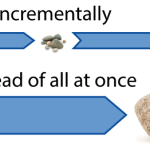
Pingback: Finding a Project Management software for Agencies - Collaboration Corner
Pingback: Finding a Project Management software for Agencies - Collaboration Corner
Pingback: Finding a Project Management software for Agencies - Collaboration Corner
Pingback: Finding a Project Management software for Agencies - Collaboration Corner
Pingback: Finding a Project Management software for Agencies - Collaboration Corner