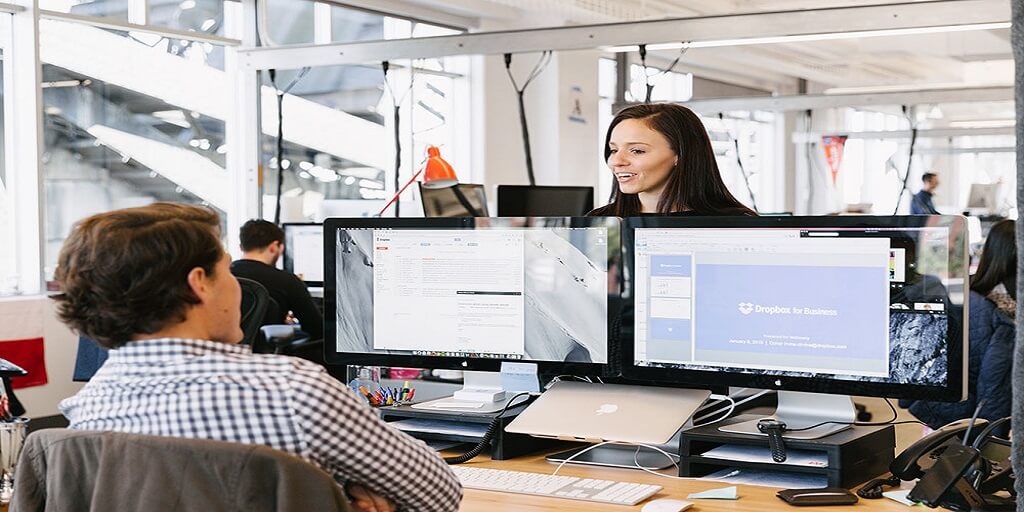Dropbox is a wonderful file storage tool used by millions of people. You can save your documents and files in the cloud and access them anytime, from any location, and from any device, be it your computer, phone or tablet.
It also lets you share huge files that email programs like Gmail would not allow. Huge Movies and CAD files could be shared with family, colleagues, and friends.
Even though Binfire has its own cloud storage space (which is much more secure by the way then Dropbox), we felt strongly that we need to integrate Dropbox with our project management software for the benefit of our customers who use it.
Integration with Dropbox
Binfire has its own secure (encrypted) storage folder in the cloud for every project, but our customer’s files are saved in multiple locations and services. Storage services like Google Drive and Dropbox are well known, convenient to use, easy for saving files and syncing those files across multiple devices.
We believe when you are using a project management application, you should have access to all your files regardless where they are stored.
Binfire lets users make files stored in other storage services accessible in their project management application. The user can attach Dropbox files to tasks, bugs, messages, and comments. It also lets the user paste images on Binfire’s interactive whiteboard for online brainstorming sessions with team members.
In addition to above, all image files stored in Dropbox could be viewed in Binfire online, no need to download them for viewing. This is a great feature since it makes document collaboration accessible to all project members for files stored in services other than Binfire’s storage folders.
Those members of the project which don’t have a Dropbox account still have access to all files made available by their team members from their storage services.
Adding Dropbox files to Binfire is real easy. In both tasks page and Files page click on Dropbox icon. A window opens in which you can give permission for connecting the two applications.
After you give permission, you can open Dropbox from Binfire and then select files which you want to bring over.
From this moment all files you have brought over to Binfire will be shown in your project folder.
To differentiate between local files hosted by Binfire and those from other storage services, icons associated with Google drive or Dropbox its placed next to file’s name.
This way you can easily identify which files are hosted in Binfire and which ones hosted on other storage services.
Our aim is to integrate with as many useful application as possible. So far we have integrated with Google Calendar, Google Drive, and Dropbox.
If you are using a storage service other than Google Drive and Dropbox, let me know.
We will integrate Binfire project management application with Box and other storage services if our users demand it.
Soon we plan to add integration with CRM and finance applications. If you have a favorite application which you would like us to integrate with Binfire, let us know.