1.0 Introduction
It seems that every day, there is a new Project Management Software released in the market. Although Microsoft Project still dominates the category, there are many SaaS-based solutions that combine both collaboration and project management tools for project teams.
This guide contains both a decision making framework for selecting software as well as a list of criteria to help the Project Manager buyer navigate through the myriad of choices.
We will cover the following topics:
- A step-by-step process of how to select Project Management Software
- A framework for evaluating your internal People, Process and Technology requirements
- An evaluation of all the features to consider when evaluating software options
- How much to expect to pay for Project Management Software
- A comparison with on-premise and online Project Management Software
We do not recommend any one technology nor do we provide specific pricing information. We recommend using this guide as a reference and then to refer to one of the public lists of software vendors such as Capterra and Software Advice.
The guidance provided here is of a general nature. We do not cover scenarios where specific customization is required for a vertical industry or use case. The information that we provide is based on best practices and our knowledge of the industry. This guide cannot cover what you know about your business and projects. You will still need to come up with your own criteria based on your unique specifications.
As with any software purchase, one can always rely on the adage of buyer-beware. No buyer’s guide is a substitute for doing one’s homework and testing a couple of alternatives.
We wish you the best of luck in your Project Management Software purchase and look forward to helping you along the way!
"The use of commercially available PM software drives higher levels of portfolio performance and greater satisfaction with an organization's project management practices."
2.0 Who needs project management software?
Let’s start with the basics.
It may seem like an obvious question, but before you go out and purchase Project Management Software, are you sure that you need one? In fact, according to a survey by PWC, 44% of project managers do not even use project management software.
This may be counterintuitive for a buyers’ guide, but you may not even need to purchase new software:
Adapt productivity tools you already use
It is common for teams to use Microsoft Excel or Google Docs as a workaround for not purchasing Project Management software. For small teams that work on non-dependent tasks, it may be easier to simply repurpose existing spreadsheet tools.
Investigate what your company already owns
Before you go out and buy any new software package, check to see if your organization already owns one. Many large companies already license Microsoft Project as part of the Microsoft Enterprise Agreement. Does your company have a centralized Project Management Office (PMO)? This could be a good source of information on how to tap into an existing software procurement.
If you decide to go ahead with the purchase of Project Management software, there is significant research to back up this decision. The most important benefit that is realized is the improved collaboration between members. In addition, 44% of respondents to a survey indicated an improvement in the quality of deliverables and an increase in the deliverables on-time and within budget.
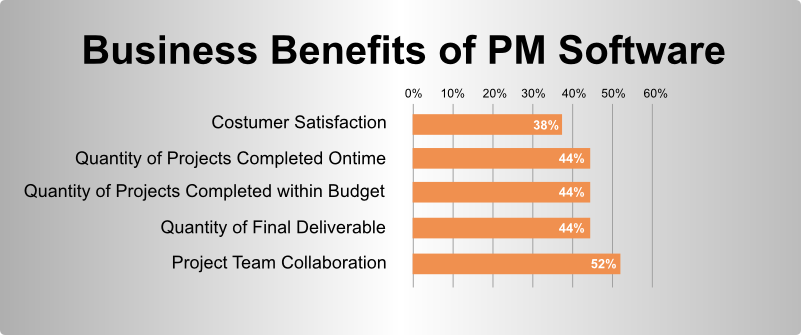 Source: Capterra
Source: Capterra Don’t Forget…
Every business and team is different. The more you incorporate an understanding of specific business drivers in the evaluation of new Project Management software, the more you are likely to realize the business benefit.
Do I need to be a Project Manager to use project management software?
It may not state “Project Manager” on your business card. If you are responsible for project deliverables of a dedicated team and have commitments to your manager, then you are a Project Manager. Not all Project Managers have formal education or certification and many of the most talented Project Managers don’t use the title.
Do you need project management software? If creating a plan that can be used to track the progress of team members’ tasks is important, then the answer is yes. If you are simply looking for a one-time visualization of a project plan, then there may be alternatives to project management software.
Don’t Forget…
Even the best project management software cannot make you into a Project Manager. But it can help keep your team on track and remind everyone of their commitments. That factor alone could be worth the investment!
3.0 Software Purchasing Framework: The Four Step Process
This article reviews the four stage process of purchasing project management software. If you are tasked with selecting project management software, there is the easy way to find software and then there is the correct way.
The easy way is to do a google search for “online project management tools” and then click on the first couple of links. Beware: companies spend a lot of money on SEO marketing in order to rank high in search engines. This does not make them or their solutions suitable for your needs.
The correct way to purchase project management software is a bit harder. Understand your objectives, prioritize your needs and then evaluate different options. This approach may take a little more work, but in the long run you are more likely to find an option suitable for your team and business.
Define your Requirements
There are so many different project management tools on the market today, your first step is to understand what you need from the software.
Your needs are broken down into two parts: (1) Business Goals and (2) People, Process and Technology Requirements. Let’s look at each one.
1. Create a Narrow Set of Business Goals
Let’s start with the Business Goals. Write down your top 3 goals that you wish to accomplish with the new software purchase. Are you looking to speed up product development, to give clients visibility into workflows or to provide a better planning tool for resource management? With each scenario there will be different requirements from the software.
Practitioner’s Tip
Limit the number of Business Goals. Too many goals can be confusing and ultimately difficult to measure.
2. Define People, Process and Technology Requirements
Once you have decided upon the strategic objectives, then you will need to dive into the nitty gritty details of what you want the software to accomplish. No two tools will contain the same functionality so it’s important to prioritize. Are you looking for a tool that with detailed information about each team member’s task or a high level view of a plan that can be presented to management?
The first question is whether you even need Project Management software. Figure out what is not working before you replace Microsoft Office or Google Docs.
If you have decided to move forward with the purchase process, you will need make sure the software supports your People, Process and Technology objectives.
Only once you have defined your needs do we suggest that you turn to features and functionality. You can use the checklists Features and Functionality section of this guide or can find common features on software comparison sites like Capterra website.
Practitioner’s Tip
Requirements should be as specific as possible. There are many solutions that claim “collaboration,” but this could mean a wide range of things. For instance, it could mean document collaboration, message boards, real time chat, interactive whiteboards or email capability. Jargon is your enemy; specificity is your friend.
Once you have a list, circulate it to the various project stakeholders (team members, project leads, management etc.) and ask them to mark the high priority requirements. Remember to provide the opportunity for team members to add requirements that were not initially identified.
You are not just going through an exercise of validation – you are also looking for ideas that can help the overall team achieve your business goals. Soliciting feedback from the people that will be directly impacted from the software purchase creates buy-in, responsibility and accountability for results.
Practitioner’s Tip
If your clients will get access to the project management software, make sure to ask them for feedback. Getting client input is good for business. It also exposes you to a different perspective that your inside team may miss.
Once you have you get the feedback from the team, analyze and summarize the information. Use the input as a guide, but nothing is set in stone. If your team does not view the importance of keeping a historic record of Task History as a priority, there are still valid business reasons to include this feature as a requirement.
Evaluate Alternatives
Now for the fun part!
Once you have narrowed down the features you need, we recommend reviewing one of the websites that aggregate Project Management Software information. The most popular site today is Capterra, but we also suggest you look at Software Advice.
We recommend that you start with a list of 5 candidates and narrow it down to two or three.
Practitioner’s Tip
Do your homework. The last thing you want is a new software that has not been properly tested. Make sure that the vendor list only includes companies with 500 plus customers and has been in business for at least 3 years. Remember to review buyer reviews and customer references.
Pilot / Free Test
If you decide to go the SaaS route, almost all online project management software packages offer a free trial period. Once you have narrowed down your list to the top two or three contenders, sign up for the free trial. It is important that you use the software as a real user and not just base your judgment on the look and feel of the tool. Get a couple of people from your team to work on a real project so that you get a sense of collaborative features of the software and can incorporate their feedback in the decision-making process.
Practitioner’s Tip
Get two to five people from your team to work on a realistic project so that you can give you specific feedback on each tool. It’s easy for a vendor to claim that they have a Gantt Chart feature. However, that does not mean that the user can make changes to the Gantt Chart and the Task List is automatically updated. Ultimately, you are not checking off a list of features. You are making sure that the software is intuitive, user-friendly and powerful.
Finally, there are a number of tools with great UI’s that have very limited functionality. The last thing you want is to train your team on a new software package only to find out that it cannot evolve with your needs.
Purchase Selection
We are almost there! Before you take out your credit card or make a requisition to your procurement team, make sure that you understand the fine print. Many software vendors advertise a per user price that seems relatively low. When the customer goes to check-out, they realize that the price is based on a high number of minimum users which may not be realistic. There are also some vendors that push for multi-year contracts. If you have a 3- month project, be careful about making a long-term commitment that may not be possible to cancel.
Final thoughts…
Purchasing project management software is not an exact science. There are likely going to be more than one valid choice for your price range and requirements. The most important thing is to get team buy-in so that the final choice reflects the needs of the people most effected by the software.
4.0 Business and Technical Requirements for Software
When it comes to purchasing project management software, you have two choices. Google “best project management software” and rely on vendors to help guide your decision or figure out what you need to be successful.
Before you look at product features and functionality, we suggest you invest the time to understand your People, Process and Technology requirements.
4.1 People: Organization and Team Structure
Does organization structure and culture matter in selecting Project Management software? The simple answer is yes.
Before you rush to purchase Project Management software, think carefully about your specific team. An understanding the dynamic of your work culture will help you define what is necessary and what is a nice-to-have.
We have listed some of the “People” issues to consider:
Let’s start with how people work together in your organization. Is your team comprised mostly of remote workers who rarely meet in person or do people work in close proximity? Do people work in siloes or do you have a collaborative work environment?
For distributed teams, real time chat, message boards and interactive whiteboard enable you to tap into the vast knowledge of your organization. Therefore, you should consider adding collaboration functionalities to your requirement list.
Do you have an informal work environment without a dedicated Project Manager overseeing tasks? Transparent workflows enable team members to take responsibility for their own status updates.
Alternatively, if your organization is more traditional and structured, the Project Manager is expected to own the entire project plan and may not wish to give access to the team. In this scenario, one license of a desktop solution for the Project Manager may be sufficient.
In some cases, executives like the ability to dig into the individual work-stream of team members. Other executives simply need to view a high level project plan.
Organizational change can impact your requirements from project management software. The last thing you want to do is purchase a software package, train everyone on how to use it and then replace it in six months. If you are a startup with a strong growth trajectory, try to -map out different use scenarios as your company matures.
It is important to understand the difference between Scale and Scalability. Today your company has 30 employees, but expect to be an organization with over 150 employees in 18 months. Scale refers to the size of the organization which is important when considering current needs. In the case of a startup, scalability is an important factor to consider because of the expectation for future expansion.
4.2 Process: Project Management Methodologies and Workflows
Does Project Management Methodology matter when purchasing Software? The simple answer to this question is “sometimes.”
The specific Project Management methodology you use may have a significant impact when purchasing software. It should also not be overestimated. There are different packages that are suitable for each of the two major Project Management frameworks, Waterfall and Agile.
It is much easier to purchase software for a specific team that is using one Project Management methodology such as Kanban or WBC. For a larger entity, the software may need to support multiple methodologies.
Buyers have a choice. There is software that is designed for a specific Project Management framework. Or they can look for a solution that is adaptable to multiple methodologies. In addition, there is some of the collaboration functionalities are relevant for any methodology.
Supporting Project Management methodology is not a major factor in buyers' research studies. The top business challenges that lead to the purchase of project management software are to capture time and project costs, to replace paper-based approvals and to avoid re-entering lost data.
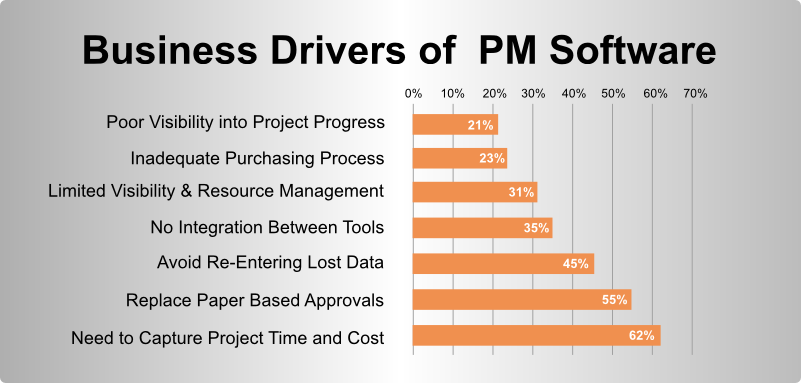 Source: Capterra
Source: Capterra Will the Project Management Software be incorporated in existing workflows?
Take a minute to think through how your team currently works. Is it important to use Google Docs or DropBox for document collaboration? Then consider narrowing down the list of software packages that provide this type of integration.
Not every process and system needs to be integrated into your Project Management software. For some teams in customer facing roles, CRM integration could be a priority but that does not make it essential for other scenarios. Keep in mind that it is unrealistic to find a software package that integrates all the different third applications that you use.
Don’t Forget…
Prioritize the relative importance of each workflow to determine whether integration is critical.
4.3 Technology: Best of Breed versus Complete Suite
Do you have a preference of best of breed or complete suite solution?
There are two ways of approaching the purchase of Project Management software (or any software). You can purchase each feature separately or you can buy a full package that has everything you need. For instance, some companies prioritize Task Management and purchase a standalone Task Management solution. They will also purchase other Project Management tools for Gantt Chart or Interactive Whiteboard.
There is no right or wrong answer for which approach to use and to a large extent it is a function of budget and priorities. Our only note of caution is that over-purchasing of any technology can lead to limited user acceptance.
The final issue to consider is customization. Ideally, you want to be able to purchase off-the-shelf software that can be used immediately. In most cases, this is a realistic assumption.
However, there may be unique aspects to your project planning that require customization that is beyond the capability of a Project Management tool. Most online project management tools do not provide much flexibility for customization. If this is a critical requirement, it is important involve IT in the decision because there may be internal development work that is needed.
4.4 Requirements Checklist
| People, Process and Technology Checklist | |||
|---|---|---|---|
| Yes | No | N/A | |
| People | |||
| Distributed team / remote workers | |||
| Collaborative work environment | |||
| Traditional organization hierarchy | |||
| Management with specific reporting requirements | |||
| Process | |||
| Specific project management methodology | |||
| Multiple project management methodologies | |||
| Integration with existing workflows | |||
| Technology | |||
| Best of breed solution | |||
| Customization requirements | |||
5.0 Project Management Functionality
As you can see on the chart below, when purchasing a new software, the most important factor that Project Managers evaluate is functionality. This section reviews each of the functionalities as a way to help you prioritize and decide which need to be included in a Project Management solution.
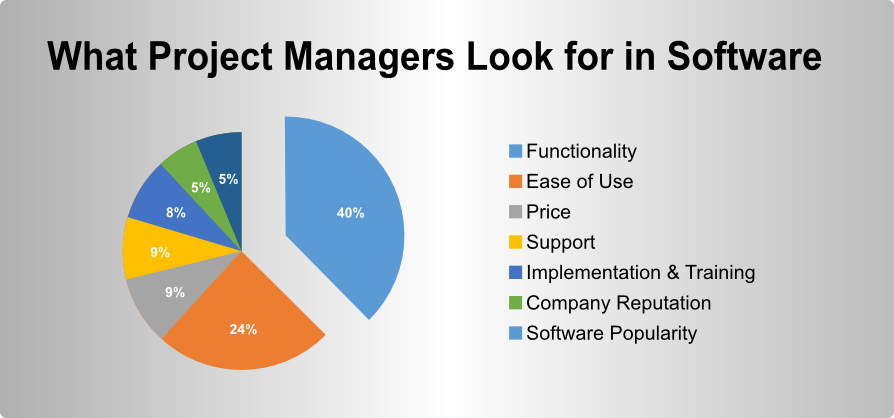 Source: Capterra
Source: Capterra 5.1 Project Communication and Collaboration
There was a time that Collaboration was considered a nice-to-have. This is no longer the case.
Does your team expect to crowdsource information from the group or to be in constant communication? If the answer to these questions is yes, then you need more than the standard stripped-down Project Management software. Over 60% of teams use Project Management software to communicate with customers. The extent to which your team members need to collaborate in order to complete tasks will determine whether collaboration functionalities should be included directly in the project management software.
Here are some of the Project Communication and Collaboration Features to look for in a Project Management Software:
Real-Time Chat (Basic)
The ability to contact team members in real-time has become increasingly mainstream in Project Management software. Popularized by social media chat, many software solutions now include chat as a standard feature.
Email Integration (Intermediate)
One feature that project teams find useful is the ability to send an email directly from the Project Management software. Although this is a nice-to-have and not essential, many team members prefer the ability to send and receive project-related emails from the software itself.
Brainstorming (Advanced)
Project teams often need interactive whiteboards or message boards to post questions or solicit feedback from the group. When so many people work remotely, it is helpful for the Project Management tool to include this functionality.
Communication and Collaboration Capability Checklist
- Integration of Chat and other Social Media Communication
- Ability to add vendors and clients to Project Plan
- Email directly from project platform
- Real-time notifications of project updates
- PDF markup
- Interactive whiteboards
Don’t Forget…
If team members use the collaboration feature of the software, it can limit social media communication to work related topics. Relying on the chat features of Facebook may seem like a way to save cost, but it can also be distracting.
5.2 Task Management
Task Management is a core element of any Project Management software platform. There are three levels of Task Management software on the market today.
Basic Task Management: Task Management software that simply assigns specific Tasks to a team member with an end-date and the ability to insert comments or concerns.
Intermediate Task Management: Task Management that can be visualized either through a dashboard or as the basis of a Gantt Chart.
Advanced Task Management: Full integration with document and team collaboration functionalities. End users can update their Task Progress directly from the tool and the team is automatically notified.
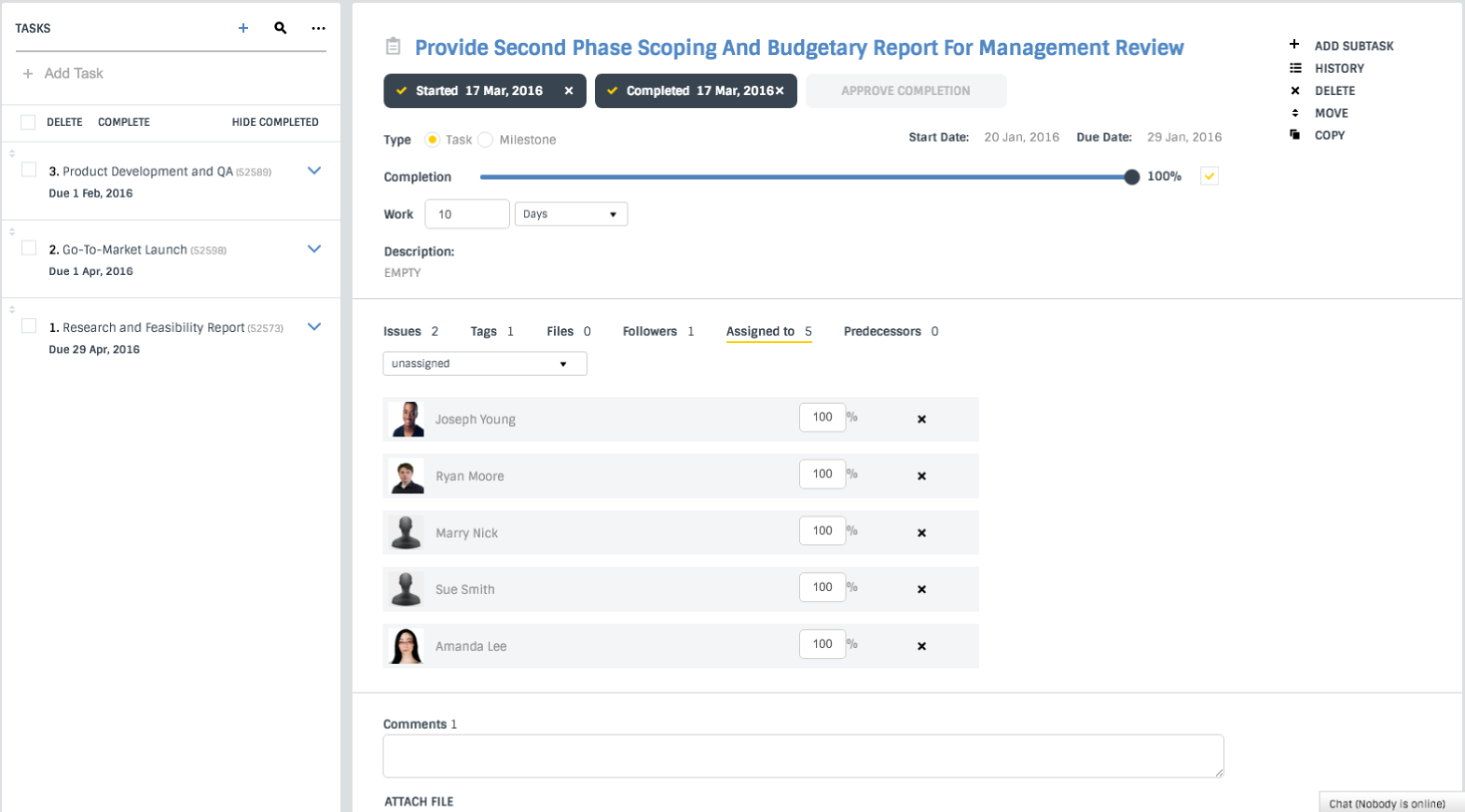
These are Task Management Features to look for in a Project Management Software:
Real-Time Notifications (Intermediate)
When a task is assigned or updates are made, all the team members assigned to the Task are automatically updated.
Task Visualization (Intermediate)
Task Management is no longer about listing charts. Good project management software visualizes all the task in a way that anyone with project access gets a snapshot of all tasks.
Issue Tracking (Advanced)
The Task Management tool needs to assign issues, bugs and concerns to the relevant team member and then track progress in a consistent way. When looking for Task Management software, find a solution that provides a holistic view of Issues and Bugs.
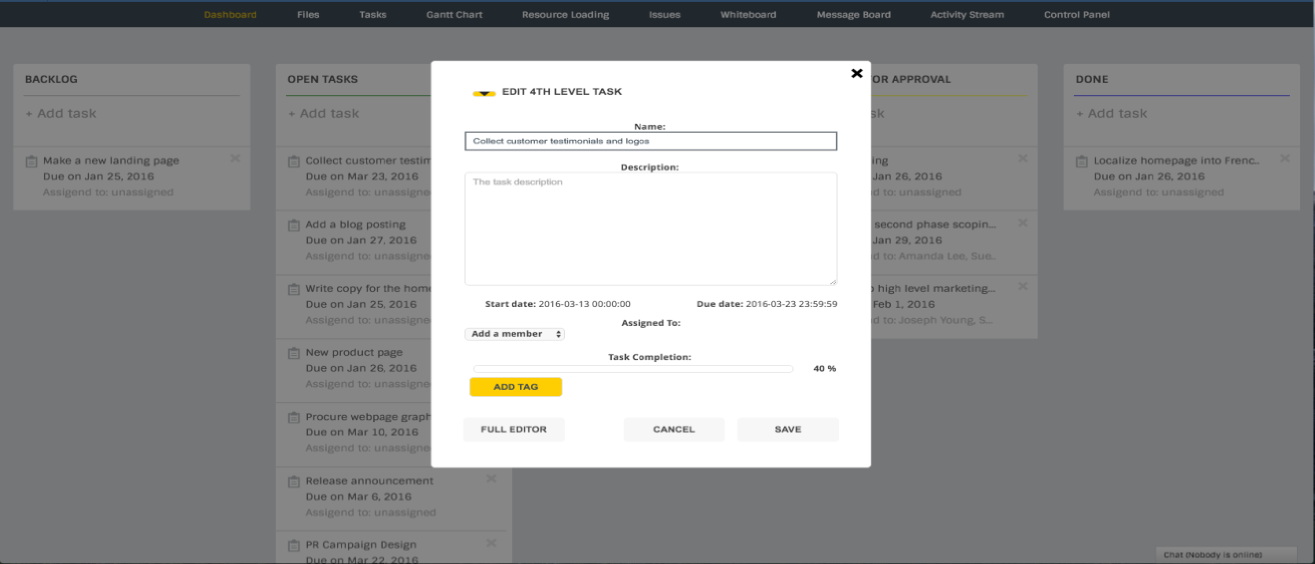
Task Management Capability Checklist
- Task List Dashboard
- Integration of Task Management and Gantt Chart
- Integration of Task Management and Document Collaboration
- Easy assignment of Tasks to individual team members
- Team generated Task updates
- Record of Task history
- Real-time notifications of Task updates
Buyer Beware!
Many software companies have invested considerable resources in their Task Management UI. Never confuse the look and feel of a Task Management with the actual functionality.
5.3 Document Collaboration and Management
Today’s Project team needs one place to save and store all project related documents. Email is an inefficient way to update the team on the newest version of a document, especially when multiple people need to access it. It is critical that everyone is working on the most updated project document so that there is no confusion based on version control.
These are Document Collaboration and Management features to look for in a software package:
Centralized Files Management (Basic)
Project related files are stored in one location and can be accessed by anyone with project access. Files can be locked and unlocked based on permission level. For instance, contractors and vendors may have limited access based on the sensitivity of company data.
Real-Time Document Collaboration (Intermediate)
With presence indicators, the team knows when someone is working on a document. Document updates are communicated in real-time so that everyone on the team is aware of the latest revision. Team members also need the ability to comment or ask a question about a document that the whole team can view.
Version Tracking (Intermediate)
One of the biggest challenges with working with multiple people on documents is the issue of version control. For true document collaboration, a complete document history is needed so that someone can go and check on older versions for changes.
Document Collaboration Capability Checklist
- Integration with Google Docs and DropBox
- Presence indicator to communicate “working-on” status
- Ability to share documents with partners and clients outside of corporate firewall
- Lock and unlock document features
- Ability to comment and flag document directly from software
- Mobile enabled access for remote teams
- Record of version history
- Real-time notifications of document updates
- PDF Markup
Don’t Forget…
External vendors, partners and clients may need permission to collaborate on relevant project documents.
5.4 Interactive Gantt Chart
There are a number of tools to visualize a project plan, but the Gantt chart remains the most powerful. It should be included as a basic feature of any project management software. Team members, partners, freelancers and clients need real-time access to the Gantt and must also be notified of Gantt changes.
The standard Gantt Chart visualizes the start and end date of each task, the relationship and dependencies between tasks and the critical path for a project.
The more advance Interactive Gantt Chart is integrated into Task Management. A change made in the Gantt Chart automatically updates the Task List and vice versa.
Below are Gantt Chart features and functionalities:
Project Visualization (Basic)
The Gantt view is a comprehensive picture that anyone on the project team can access. The at-a-glance view includes task start and end dates, relationships between tasks, dependencies, and milestones.
Transparent Workflows (Intermediate)
We no longer expect the Project Manager to be responsible for chasing down individual team members and to be completely responsible for maintaining the project plan. Each person assigned with a task should have the ability to access and change the Gantt Chart directly, thereby cutting down on some of the administrative Project Management tasks.
Integration into Task Management (Advanced)
Changes made within the Gantt Chart to the start or end date of a Task will generate an automatic change to the Task List. This seemingly minor change to functionality takes the Gantt Chart from a reporting tool to a robust and easy-to-use project planning tool.
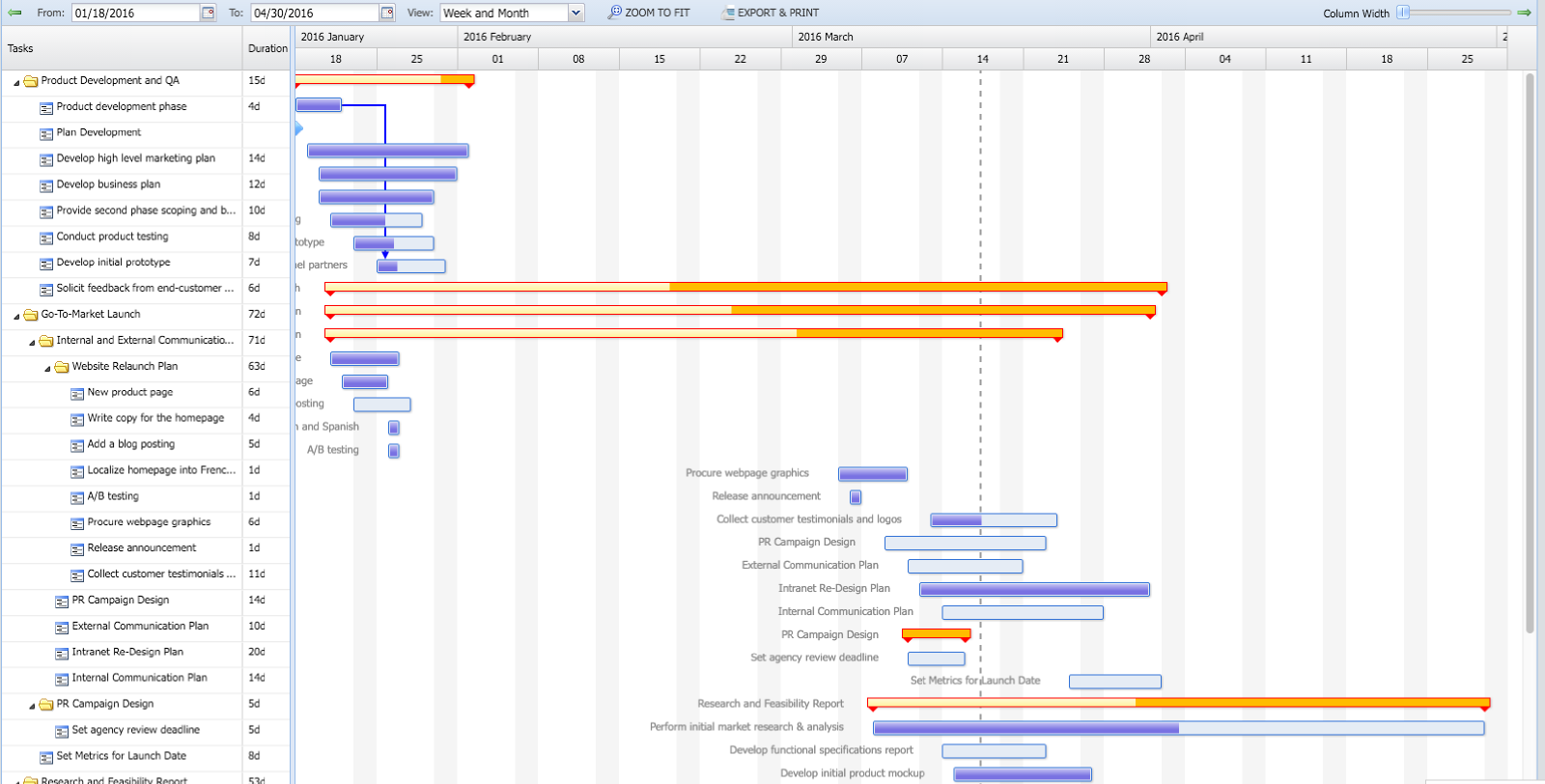
Interactive Gantt Capability Checklist
- Transparent workflows
- Integration with Task Management
- Ability to Gantt outside of corporate firewall
- Mobile enabled access for remote teams
- Real-time notifications of Gantt changes
5.5 Resource Planning
One of the biggest challenges for a Project Manager is to get the right number of resources assigned to a project and make sure members have the right workload throughout the project’s lifecycle. Each task requires a certain amount of labor hours. It is the job of the Project Manager to make sure that projects are not over-staffed or under-staffed. For instance, if too many tasks are assigned to an individual, we can expect burnout and underperformance. If too few tasks are assigned to another individual, the extra time could be reallocated to a different project workstream.
These are some of the Resource Management functionalities that should be evaluated:
Project Dashboards (Basic)
A single snapshot of all the time allocated for individual team members. The dashboard needs to provide a view of all projects so that individuals’ time allocated can be tracked for all workflows.
Task Management Integration (Intermediate)
Automatic updating of the Resource Management tool when changes are made to the Task List. This can save the Project Manager significant time in re-calculating excesses and deficits.
Resource Balancing (Advanced)
In order to achieve balance, some advanced Project Management software can re-allocate the time from one project team member to another based on their current time allocation.
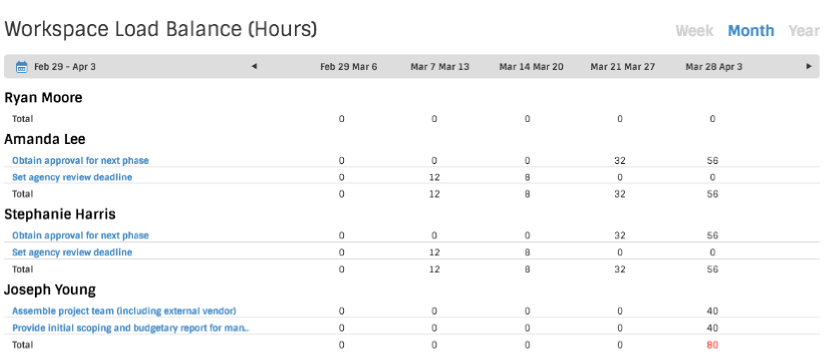
Resource Management Capability Checklist
- Transparent workflows
- Integration with Task Management
- Over-utilization and Under-utilization Flagging (Identification)
- Resource Loading
- Resource Balancing
- Role-Based Permission Setting
5.6 Agile Project Management Tools
In the last few years, Agile Project Management methodologies such as SCRUM and Kanban have become increasingly popular. In fact, a research survey by VersionOne indicated that almost a quarter of respondents worked for companies that had practiced Agile methodologies for more than five years
Below are Agile Project Management Tools to be considered when purchasing Project Management software:
Bug/Issue Tracking (Basic)
A bug or defect tracking enables users to easily keep a record of software bugs and to assign an issue to individual team members.
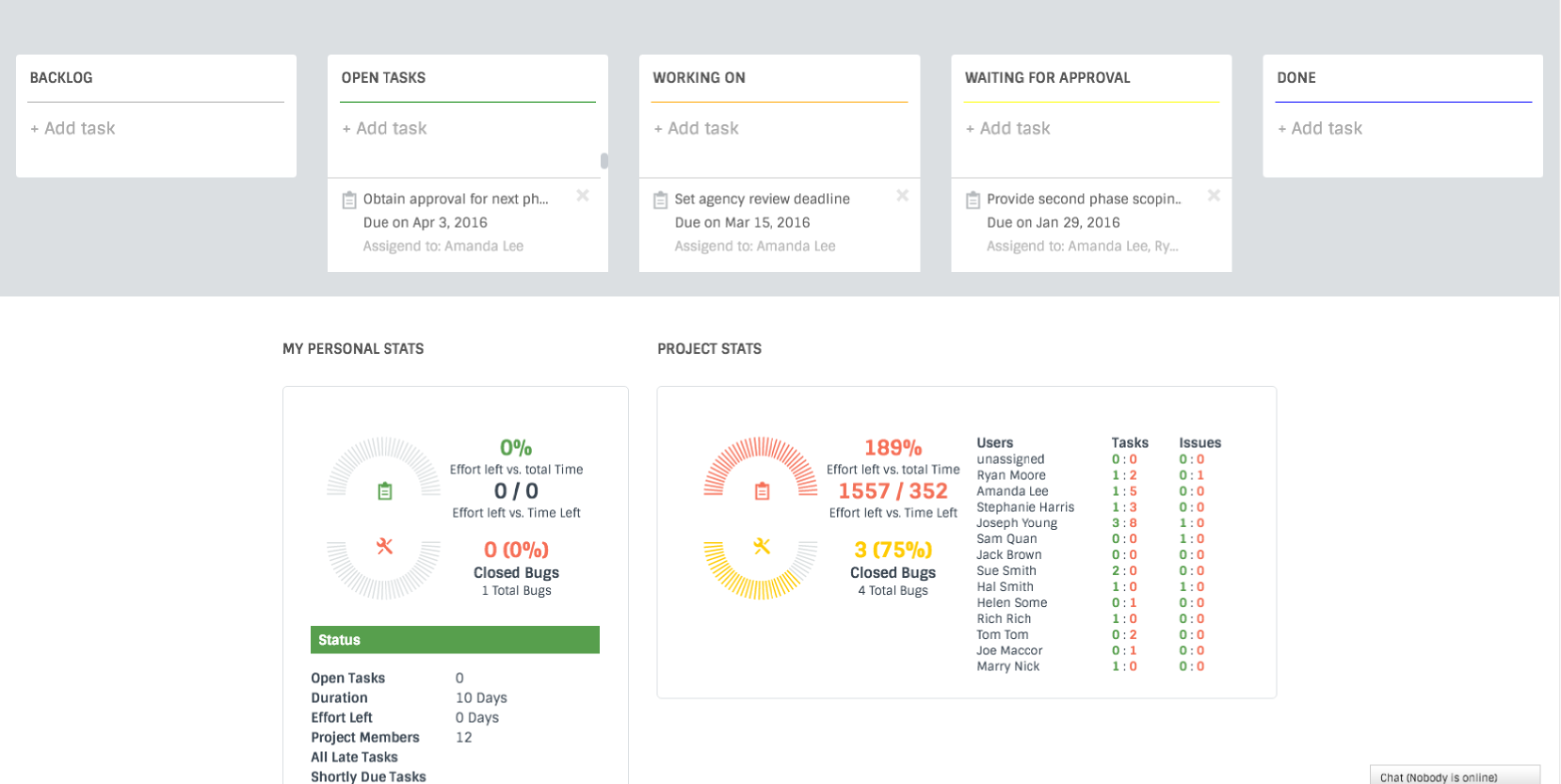
Collaboration (Intermediate)
Real-time collaboration between team members is the hallmark of Agile Project Management. Collaboration includes message boards, social media-type chat, and interactive whiteboards.
Kanban Boards (Advanced)
Kanban Board is a Project Dashboard that automatically calculates all the statistics of a project such as time left versus total time. In real-time, a user can change their Task status from “open task” to “working on” by dragging the task to a different part of the board.
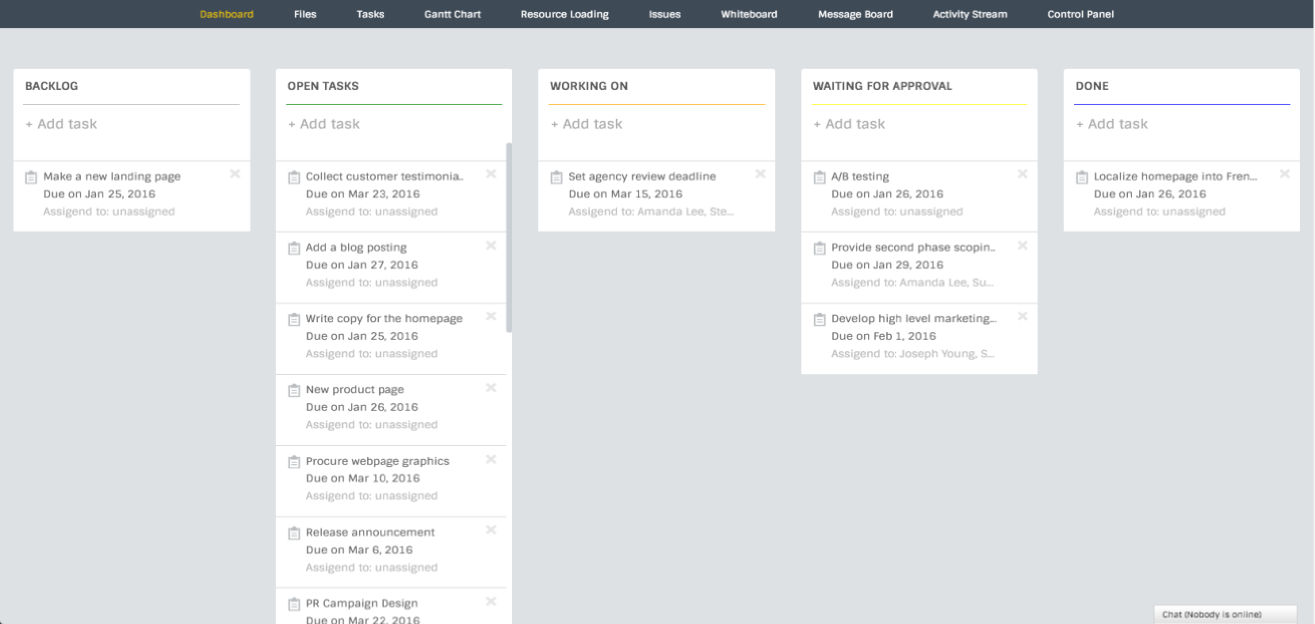
Agile Methodology Capability Checklist
- Task boards
- Kanban Boards
- Reminders via Notifications
- Real-time Collaboration
- Story Mapping
- Bug Tracking
- Burndown Charts
Don’t Forget…
Many companies use Agile for only some of their projects but continue to use Waterfall. It is better to buy a Project Management software that is adaptable to multiple methodologies than a package that is only useful for Agile.
6.0 How much should you pay for Project Management Software?
If you have spent some time online comparing the cost of different project management software packages, you are probably confused. Why? Because there is a wide variety of prices for similar looking software packages. Furthermore, some software with limited functionality is sold at a higher price point than seemingly more powerful solutions.
A lot of companies are unhappy with how much they are spending on project management software. In a recent study, more than half of people surveyed that are dissatisfied with their current Project Management software claim that it is too expensive. Companies paying between $2,000 and $10,000 per annum reported the greatest level of dissatisfaction.
Know What you are Getting Yourself Into
There are some legitimate reasons to pay above-market rate for a project management software package. For instance, if there is a need to integrate with specific workflows, then customization might be required. Similarly, vendors that meet a specific industry or regulatory requirement for the healthcare, public sector or healthcare verticals are able to charge a premium price.
Are you trying to save money on your project management software by looking for a cheap option? There are relatively inexpensive tools that are quite powerful. Most standard project management solutions have a starting price of $10 to $20 per user for their basic package, but there will be limitations on storage space and the number of projects. Don’t expect to game the system by buying the low cost tool and then using it for Enterprise level requirements.
Don’t Forget TCO
Understanding Total Cost of Ownership (TCO) is the key to determine whether a particular solution is the most cost effective. TCO costs are broken down into three categories: acquisition, operating and change. Keep in mind that many costs are not obvious or are hidden. Focusing on the licensing fee alone can result in a miscalculation.
Here are some basic cost considerations to review:
1) Does my organization already own the rights to a project management tool? There could be a switching cost that will make a new package more expensive.
2) When determining cost, there are many overlooked costs such as training. Getting everyone working on a new software may require a time investment.
3) Are you intending to terminate your contract with an existing software vendor? It is possible that there are penalties for early cancellation.
Buyer Beware!
Does your current Project Management software integrate with existing systems and workflows? Will you be able to migrate existing project plans to a new system? Will your team need to be retrained on the software or is it intuitive for most users?
When replacing existing software remember to calculate the hidden costs of moving to a new package.
Value and Price are not the Same
We know how tedious it is to do price comparisons, so we’ve done it for you. On the Chart below, we list SaaS companies that were reviewed by Capterra and charge for software on a per-user basis. We excluded Assembla, Zoho Projects, Intervals, Freedcamp and Basecamp because we were unable to get comparative per-user cost data.
Capterra has a checklist of 18 Project Management features ranging from Budget Management to Time and Expense Tracking. We compared the number of features versus the per-user license cost.
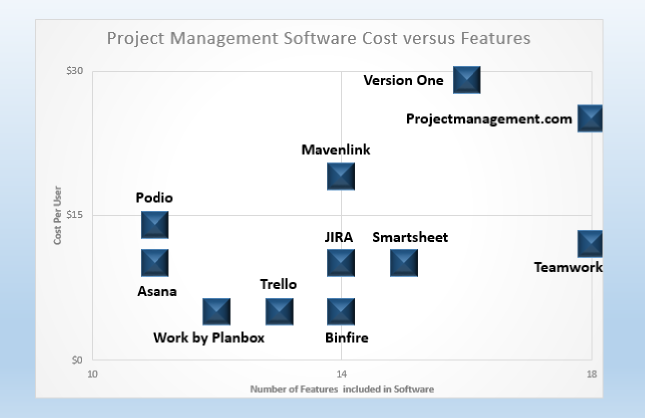 Source: Capterra
Source: CapterraA number of conclusions about pricing can be made from the graph above:
1) There are significant differences in prices between the different packages. For instance, VersionOne costs $30 per user, whereas Trello and Binfire cost $5.
2) Some software is overpriced relate the amount of features and some software is underpriced. For instance, Podio is more expensive than Teamwork but has substantially fewer features.
3) In the $10 and less category, there are a number of software solutions that offer very little in terms of functionality.
Of course, there are often valid reasons for the price discrepancies, but buyer’s need to make sure that they are paying a premium for features that they need.
Beware of Hidden Costs
There are several cost items that should be considered for desktop based solutions such as Microsoft Project. For instance, there is the end-user licensing cost, the server cost and deployment fees to a service provider. Someone will also need to take responsibility for patch management or product updates.
Unfortunately, not all vendors are completely transparent when it comes to pricing. Some software vendors obfuscate their pricing to get companies to purchase more software than they need. Others offer free licenses that have almost no functionality as a way to upsell you.
When it comes to price, always remember the old saying – you get what you pay for!
Buyer Beware!
You may have prepaid your current Project Management license subscription for up to 3 years. If price is driving you to reconsider a cheaper option, make sure you don’t end up paying for two different software packages.
7.0 How to Choose between Desktop and Online Project Management Software
The rapid adoption of cloud-based solutions, even in large enterprises is remarkable. Today, there are many cloud-based project management software solutions in the market and this segment continues to demonstrate rapid growth. In fact, the percentage of cloud-based solutions nearly equals on-premise, and is likely to overtake on-premise within the next few years. The decision as to which option is best is based less on technology and more the business requirements and cost considerations.
This report will review both Desktop and Online Project Management software and provide recommendations as to when each of these two options is optimal.
Reasons why companies select on-premises installation of project management software
Below is an analysis of five reasons why companies choose on-premise instead of cloud-based solutions.
#1 Financial consideration can make on-premise more attractive
The pay-as-you-go SaaS business model is well known. The vendor is responsible for providing the service via a SLA agreement. Maintenance and upgrades are performed as needed. The purchase of on-premise software is a one-time payment to the software vendor. Additional costs are those associated with IT support, infrastructure and maintenance.
If the cloud versus on-premise decision is financially driven, then a Total Cost of Ownership (TCO) should be done. There is often a trade-off between CapEx and OpEx. It is important to understand your own companies’ budgetary constraints. Sometimes, there is budget that needs to be used in financial year and on-premise is more attractive.
TCO is a function of how long you will expect to keep the software. For instance, if you pay on a monthly basis for several years for a SaaS solution, your outlays may exceed the one-time software fee and internal service costs. If you will need software for extensive period of time, it is possible that TCO will be more attractive for an on-premise solution.
#2 Security is a valid concern for some companies
A few years ago when there was internal IT resistance to moving applications to the cloud. The most common rationale was that the cloud was less secure. For instance, a recent study of IT decision makers by BT indicated that about half were “very or extremely anxious” about the security of cloud-based services.
A counter argument is that there has been a major improvement in cloud security over the last few years and that IT decision makers are lagging in their appreciation of this. Many cloud service providers offer more secure hosted environments than the secure infrastructure provided by in internal IT. For instance, their secure servers are located in multiple locations, making it more challenging to locate and infiltrate them.
Keep in mind that just as your company spends resources on cyber security, the online project management software vendor does as well. Vendors know that their business reputation and company revenue is dependent on data security.
There remains one significant security-related reason to avoid SaaS project management software. If the company believes that it is the likely target or a hacking attack or its project management plans are a trade secret. Is there a reason to believe that hackers will invest their time to find out whether your project is on schedule? If so, then extra security precautions are probably warranted.
Don’t Forget…
Are you concerned about the security of your information in the cloud? Then you can ask the Project Management software vendor for an explanation of their security process. For instance, you should find out whether the company uses encryption for file storage and data transmission.
#3 Some regulatory authorities mandate strict protocols for data
There are still industries regulated by specific privacy or data sensitivity considerations. Examples include HIPAA, PCI and other regularity constraints. Is your organization governed by the Federal Information Security Management Act (FISMA)? If so, you may be required to keep certain information within the United States. In this case, we suggest you investigate the information policy/protocols of your software vendor.
Companies in financial services, public sector or healthcare, should check their internal compliance requirements.
#4 Does your project management software need to integrate with other systems?
Does your project management software need to integrate with legacy-based applications? In this case, a standard online project management tool may insufficient. Many cloud software come with APIs to standard CRM solutions. However, if integration is required with internal systems we recommend a custom solution.
#5 Customization is a key requirement
It is important to have realistic expectations when purchasing project management software. Is there a functionality that is critical to you project success that is not bundled in an online offering? Is there something unique about your organizational structure or project requirements?
An off-the-shelf software is probably not the best solution when there is a need to customize a tool.
Practitioner’s Tip
Is your team global? On-premise makes sense if you have global team members that do not have continuous and unrestrained internet access. At the same time, virtual teams using cloud-based solutions get the ability to work via remote and to access software from mobile-enabled devices.
8.0 Why Choose Online Project Management Software
Below is an analysis of five reasons why companies choose cloud-based project management software.
#1 Lower Total Cost of Ownership
Total Cost of Ownership (TCO) is just an estimate about future costs and it is not an exact science. There are two reasons that lower the relative cost of SaaS project management software.
First, in today’s rapid changing work environment, you need a software that can scale up or down based on needs. There are no refunds for on-premise software when team members leave the organization and are not replaced. With online project management software, it is much easier to reduce the number of per-user licensing costs.
Are you making a purchase for an enterprise-wide deployment? Keep in mind many online project management software is used for 12 to 18 months and is then replaced. Payment is based on usage and can be terminated at the end of a project (prepayment conditions notwithstanding). In this case, online software can be cheaper than desktop-based licenses in the long run.
Number two. With online project management software, you are sharing the infrastructure costs with the vendor’s entire custom base. This drives down the costs. In a multitenant environment, the server, infrastructure, maintenance etc. costs are pooled. This cost savings can be passed on to end customers in the form of more aggressive pricing.
#2 Easy deployment and support without relying on internal IT
When you shift the technology burden from the organization to the software vendor, it frees up value resources for other parts of the business.
Purchase and Installation: Once you have purchased online project management software there is no need for servers, installation and configuration. Provisioning takes almost no time and is the responsibility of the software vendor.
Product Maintenance: Ongoing maintenance process can be done without the input or support from IT. Product upgrades, new releases and patches are all managed by the software vendor as part of the standard SaaS service agreement.
Technical Support: Instead of relying on an IT helpdesk for support, the vendor provides technical support directly to the end user.
#3 Cloud solutions support a distributed work environment
Perhaps your marketing team is in Denver, operations in Chicago and development in Bangalore. With a cloud-based project management solution, you can add team members around the world with relative ease. In fact, there is no need for any centralized infrastructure.
Several online project management software packages provide online collaboration capabilities as part of the baseline solution. As long as one has internet access and is logged onto the system, some of the solutions will enable real time chat, document collaboration or even interactive whiteboarding sessions.
More and more cloud solutions have apps for project management so that remote workers can access the project plan any time of day.
Final thoughts…
Cloud versus on-premise is not only based on financial and IT considerations. It’s also about what you intend to do with the project management software and what type of industry and regulatory environment you operate in.
9.0 Frequently Asked Questions
If you are in the market for project management software, it is likely that you are dealing with the same questions and concerns that confuse first time purchasers. Below is a list of common Frequently Asked Questions and Answers.
Question: What is the difference between Task Management and Project Management Software?
Answer: Task Management refers to the process of creating, updating and monitoring the progress of specific tasks. Project Management refers to the overall project including planning, resource monitoring and document management. There are several vendors that provide specific Task Management solutions and do not provide other Project Management related functionalities. Other Project Management software includes Task Management as a standard product feature.
Question: Why is document management a Project Management Software feature?
Answer: Originally, Project Management and Document Collaboration were available in separate solution platforms (e.g., Microsoft SharePoint). Some software vendors include Document Collaboration so that every team member that is working on the project can access the project documents in real time and make changes that the whole team can view.
Question: Is Excel a Project Management Software?
Answer: Excel is a multipurpose spreadsheet tool that can be used for basic Task Management. Although it was not designed as a Project Management Software, it is used for this purpose by many smaller (and medium sized) project teams.
Question: Is there any software package designed for remote workers?
Answer: While we are unaware of a specific project management solution for remote workers, there are some features that we suggest you consider if you manage a distributed team. The most obvious feature is remote access so that everyone on the team with an internet connection can access the software. Other popular features are interactive whiteboards for remote teams to brainstorm and collaboration such as chat so that team members can communicate to each other in real time.
Question: Is online project management software more cost effective than on-premise?
Answer: When comparing the cost of SaaS and desktop solutions a full TCO analysis is required. The advantage of purchasing desktop software is that it is a one-time purchase that is owned in perpetuity. At the same time, many companies prefer online software because the vendor is responsible for product maintenance and updates.
If you know in advance that the SaaS software will be need for a multi-year project, it is possible that a desktop solution is relatively less expensive.
