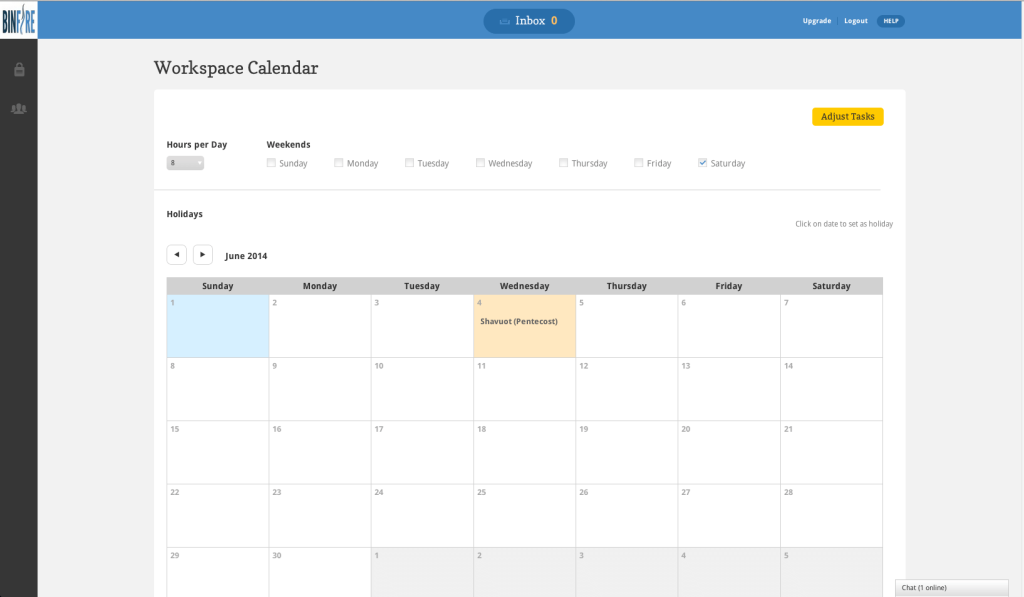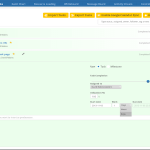Not every project is the same or people work the same hours and the same days. Binfire provides a mechanism for the project manager to coordinate tasks and people as fits the project requirements. The workspace calendar in Binfire sets the following fields for all projects in a given workspace
- How many hours people works each days
- Which days are weekends for your projects
- Which days are holidays
The application takes this information into account when tasks are entered into the system. So if you define work day as 8 hours, a 12 hour tasks is divided to a day and half. If the duration of a task is 4 days and the task start day is a Friday and Saturdays and Sundays are marked as weekends in the calendar, the task will start on Friday and finish the next Wednesday. During Saturday and Sunday the work hours are set to zero. Notice if weekends are not set for a workspace, the same task will start on Friday and will finish on Monday.
The same thing happens when a day in the calendar is set as a holiday. As default the calendar has no weekends or holidays set and the work day is set to 8 hours.
If you have already created tasks in your project and decide to change the workspace calendar the application provides a mechanism for you to adjust all tasks in your project. Use Adjust Tasks button on the top of the workspace Calendar to adjust tasks in your project.
We were planning to integrate workspace calendar with Google Calendar, but we ran out of time for this release. We will add integration of Google calendar and Binfire’s workspace calendar in a new release.
To see Binfire in action visit Binfire Features section.
Cheers,
David Robins