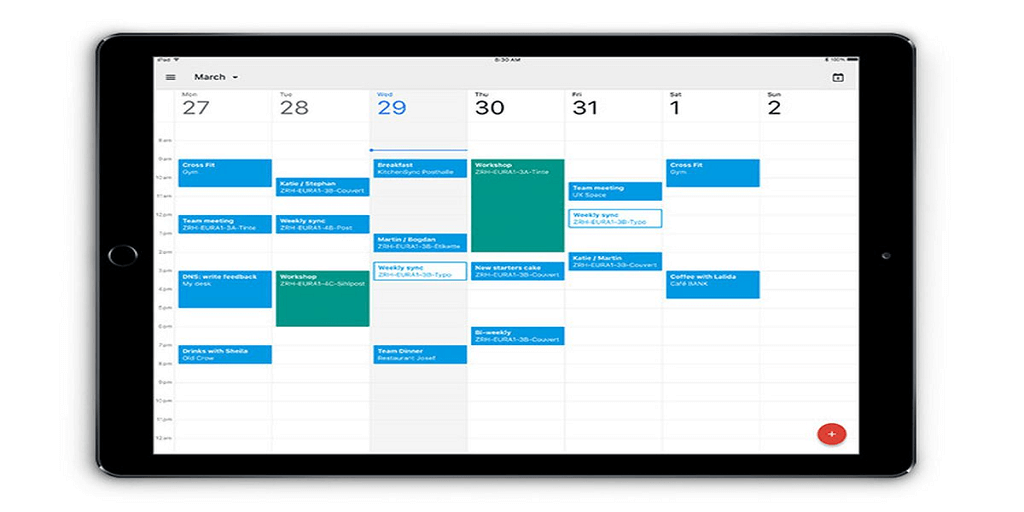Using Google Calendar to view tasks and their due dates for your projects is a great way to get organized.
You can prioritize your workday and never miss deadlines. Google Calendar is one of the most popular and versatile calendars in the market today.
It is trusted and used by millions of people all over the world.
A great benefit of Google calendar is that it sends you email and SMS notification before a task is due.
You can set the exact time you would like to get notifications.
That is why we have integrated our project management application with Google Calendar.
As you already know, Binfire has its own robust calendar which has more features than Google Calendar.
There is a workspace calendar that shows items from all your projects.
Each project has its own calendar which only shows items related to that project only.
At Binfire we have done deep integration between our calendar and Google Calendar.
Binfire’s calendar supports the following:
1-Tasks
2-Subtasks
3-Milestones
4-Issues
5-Out of office
6-vacation time
7-Holidays
8-Events (conferences, demo session, etc)
You can add or edit any of the above items right in Binfire calendar.
To edit an item either drag it across the calendar to change the start date or the due date.
To change other details for an item, click on that item and a quick editor opens which allows you to modify any detail in that item.
You can choose to sync your tasks in the task management page in Binfire with Google calendar.
To do so, click on the three-dot (…) icon on top of the task list and choose sync with Google Calendar.
You are taken to Google pages to give permission for syncing your tasks with Google calendar.
After you give permissions all your task’s dues dates show on your Google Calendar.
Please note you need a google account to be able to sync Binfire calendar with Google Calendar.
When tasks have been synced with calendar all tasks and their due dates are shown on the Google calendar as horizontal bars.
As a side benefit, Google enables you to get email reminders and desktop notifications from the calendar when a task is due soon.
This works across all devices, PC, smartphones, and tablets.
You can set the calendar to send you a notification any time prior to the task’s due date.
This is a great feature which makes managing and tracking your tasks easier and reduces the of missing deadlines.
Sync with Google Calendar
When logged into Binfire go to the tasks page in each project.
In that page, you can find the controls for connecting and syncing your task page with Google.
Click on the context menu “…” on the left column. A menu bar opens. One of the options in this menu is called “Sync with Google Calendar”.
Select Sync with Google calendar, you are taken to Google site to give permission to sync both applications.
After you give your permission, all your tasks are shown and synced in both calendars.
In addition to the Google Calendar, we have integrated our application with Google Drive and Google Docs.
You can bring all files from Google drive to your projects and attach them to tasks, bugs, messages or comments.
You can view most Google files like Google Sheets, Google Slides and Google Docs right in Binfire.
We are working very hard to help our users to do their job more efficiently by Integrating Binfire with applications they use every day.
We are also adding our own workspace and project-specific calendars. In the workspace calendar, all tasks, bugs, and, vacation, holidays, and events which are shown.
In the project calendar, only tasks, bugs and holidays associated with that project are shown. You can filter the calendar per user, per project, and per category.
We love to hear from our customers which applications they would like us to integrate with.
In addition to Google Drive and Calendar, we plan to do more Google integration like Gmail, Gsuite, Google Hangouts.
We have also DropBox integration. What do you think is more important, accounting pages, a CRM or a communication app like Slack.