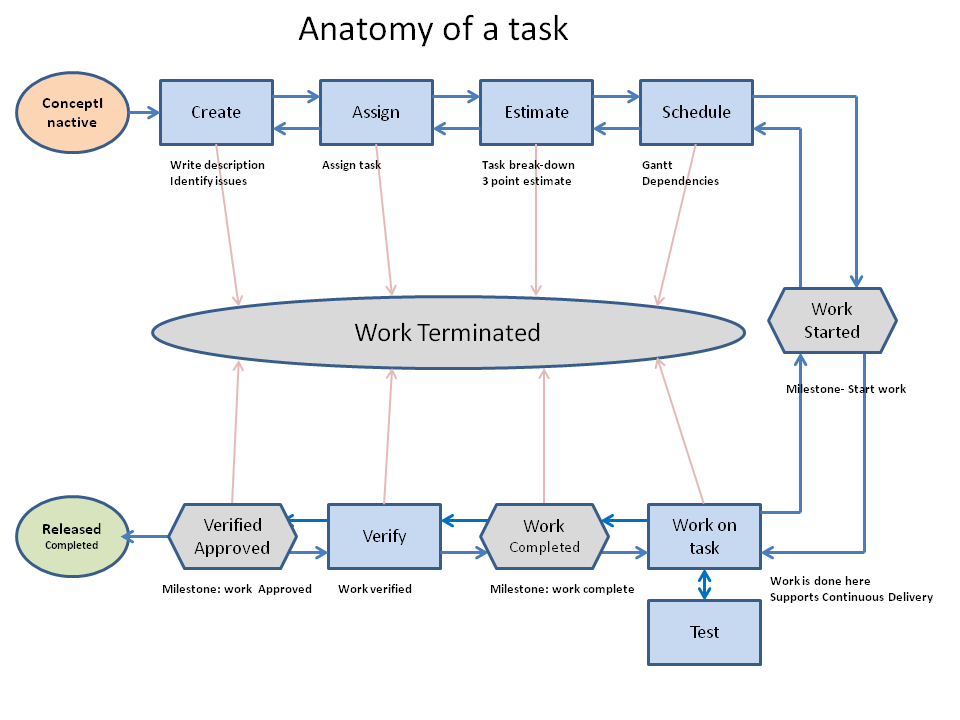No, this article is not about the book called Hamlet, the anatomy of tasks by Ann Louise Hentz or a review of the popular ABC network’s show called Grey’s Anatomy. But rather, it refers to the specific unit of work called a task in project management.
Every day we all do all sorts of tasks if we like or not. Our lives are filled with doing this task or another. It seems at times our tasks never end.
So what is a task and how do you define it? How do you create a task in a collaborative project environment? What elements are essential when defining a task?
Some confuse a to-do list with tasks done for projects using project management software. At best a do-list is a very simplified form of a task management system.
In this post, I will cover everything you ever wanted to know about tasks. The definition of a task, the anatomy of a task, and support needed in managing and visualizing tasks in projects.
In short, in this article, we cover everything related to tasks and leave nothing unanswered for.
Anatomy of a Task
Tasks are not created in a vacuum or out of thin air. They come into existence as part of the objective to finish a product or service. Tasks could be standalone, like “Buy Milk” or part of a much larger project.
The diagram above is a refinement of the state transition diagram for to-do tasks from IBM Corporation which was done a few years back. The new diagram shown above supports the current approaches like continuous delivery in software development.
Their purpose is to solve a real-world problem. A task is a complete description of how to start and finish work in a given time to reach a goal.
Tasks are usually an element of a project consisting of many small and large tasks. Not all tasks are equal. Some are simple and take a short time.
Others are complex and need to be broken down into smaller tasks, assigned to multiple people, and will take much longer.
To create, manage and complete tasks, a task management tool, usually, part of a project management software is used.
The following is a list of all elements of a task:
Title-
Each task needs a title that describes in a short sentence the objective of the task.
Description-
The description provides more detail on what needs to be done and how. The person reading the description should have all details needed to finish the work.
Start Date-
Work needs to start at a given time. The start date shows the date the team is planning to start working on the work.
Due Date-
All work needs to finish at some time, obviously the sooner the better. The due time is calculated based on the duration of the work needed to finish the task.
Duration-
The duration is the total time it takes for work to start and finish. How do you estimate duration? Small tasks are easy since they are short, even if you are wrong the error will be small too.
Large tasks are a different story. A systematic approach is needed to estimate them with a certain degree of accuracy.
Fortunately, there is a solution for this. It is called three-point estimation. If you are not familiar with 3 point estimation, I encourage you to check the link above.
Due Time-
Some tasks need to finish at a certain time on their due date. For example papers to court need to be submitted by 5:00 PM on January 12, 2019.
Here the due date is January 12, 2019, and due time is 5:00 PM. If the papers are handled later than 5:00 PM they don’t count!
Task Owner-
The person who creates a task is called a task owner. He or she could be assigned the task to himself/herself or assign it to someone else.
Please note that task owner could be the same or a different person other than the project owner/manager
Assignee-
Somebody needs to work and finish the job. It could be one person or multiple people. It could be full time or part-time.
The software should allow all possibilities when the work is assigned.
Dependencies-
Some tasks are not related to other work done in the project, but some do.
If your job is to install the doors in a new house under construction, you can’t do that until the wall and the ceiling is finished.
There could be just one dependency (or predecessor) or multiple dependencies.
The task management application should allow the addition of unlimited dependencies.
Priority-
As we said before all tasks are not equal. Some need extra attention and should be tackled before lower priority tasks.
Usually, the priorities are marked from 5 (very high) to 1 (very low).
Unfortunately only few task management applications in the market today support priority.
Recurring Tasks-
Many tasks are one time events. After they are done successfully, they are not repeated again unless for future enhancements.
On the other hand, there are tasks that repeat for a period of time or go forever.
If you are a business owner you file federal and local taxes every 3 months.
This means every few months you repeat the same work over and over again. The only thing that changes is the date you use to file your taxes.
For work that is repetitive and essentially the same, just different set of data, we need recurring tasks.
Gantt Charts-
To view your work graphically, you need a Gantt chart. Even though Gantt has been used for decades, it is still the best visual presentation of tasks in time.
A Gantt chart also shows the relationship of tasks to each other, which is not possible with other nongraphical methods.
Work breakdown structure-
When work is too complex and too large, it is very hard to estimate how long it takes to complete accurately.
Work breakdown structure or the WBS is the process of breaking down difficult tasks into smaller tasks. This process continues until all tasks in the project are small and well understood.
Completion rate-
While people working on long tasks, there is a need to show what percentage of the work is done already. The is shown by completion rate which measures the work done from 0% (not started yet) to 100% (completed already).
Comments-
In collaborative environments, we need to discuss issues that are raized while working on tasks.
Most SaaS-based project management applications allow adding and reviewing comments.
Follow-
A task has many stakeholders. The project manager, the task owner and those who have an interest in the outcome of the task are all stakeholders.
The follow feature fund in some PM applications let everybody to be kept up to date on the status of the projects
Files-
Most tasks have associated files and nowhere is better to store these files other than the task itself.
Some PM applications allow attaching of files to tasks and their comments.
Tags-
To make it easier to find tasks in a huge project, tags are a great tool. UsersThe user can create any tags they want and assign it to tasks.
This makes searching and finding of tasks much easier.
Category-
Another useful feature found in some task management applications is the category.
A task could have only one category compared to many tags. For example, a task could be part of development category for a project and have “testing” and “urgent” as tags.
Start work-
When the person assigned to a task, starts working on it, the task is marked as started. This lets everyone know that work has begun.
Completed work-
Like above when the work is finished, the task is marked as completed. During this time the work is constantly tested either by the developer or by a third party and is errors are fixed.
When the developer feels the work is complete, the task is marked as completed. This triggers a notification for final verification and approval.
Verify work-
Before a work is approved as finished, it is testing one more time a part of a complete system. This work is called final verification.
Approve work-
After work has been verified, someone usually the project manager or the task owner approves the work for release.
Release-
After the approval, the work is released to the internal or external customers.
This is the end of a task life cycle. When the product or service is released the people working on the project are assigned to other projects.
Time Tacking-
In some industries like contract workers and freelancers, there is a need to record how much time each worker spends on the project.
Time tracking software enables team members to record the time they spend on projects.
This data is used to create invoices and bill the clients.
Notification-
Again, in the collaborative environment, there is an urgent need to keep everybody informed and in the loop.
Real-time notification automizes this need. As soon as there are any changes in the project, the relevant stakeholders get email or SMS notifications.
Search-
In huge projects finding the tasks which you are looking for could be quite daunting!
A robust search like elastic search in the task management tool is a God sent to the project manager and team members.
Terminate-
Unfortunately, sometimes things do go the way we planned them. When this happens tasks are terminated.
A system that allows easy termination of tasks and informing all stakeholders is a huge time saver.
Conclusion-
We have covered here everything related to tasks. If the reader finds anything is missing from this list, we appreciate to contact us and let us know.
This is a live document and from time to time we will be updating it as we get more feedback.