In the first blog of the new year, we are reviewing how to choose an online project management software and our picks for 2018.
The software technology is advancing rapidly and the online project management software is getting easier to use and at the same more robust and functional.
In the old days’ project management software was written by project managers for the project managers.
The project managers were the main buyers and users of the PM application.
This is changing. Teams are more agile, diverse, remote, and collaborative today.
Microsoft project was good for the late 20th century’s management dictatorships, but not effective in the 21st.
The number one advantage of online project management software compared to the desktop project management software is the fact that the online version was developed to be collaborative from the beginning.
For this reason, the online project management is the only software that should be used by remote as well as traditional teams.
As globalization is changing commerce, it also fuels the increase in remote teams deployment.
Today, there more remote teams working on projects than any other time in the history of mankind.
So how do you evaluate the best online project management software for your business? Is it the ease of use or the feature set that are most important?
Well, both are important. New project management software for today’s teams need to be collaborative, fully functional and easy to use.
Online project management software features
What does project management software need to have to be called collaborative project management software?
In this article, we review the most important features needed by project management software to make it a useful tool.
Task Management
There is no such thing as project management software without having a robust task management software as its main component.
By task management, I don’t mean a to-do list. A to-do list is something you use to manage the errands in your everyday life. What to buy? Where to go? etc.
A task management tool enables you to design the process and steps needed for getting something done.
To do this planning correctly subtasks, dependencies, and milestones are needed.
Each task should have its own dashboard so you can add a description, start time, due time, assignments, comments and attach files to a task.
Gantt Chart
The best way to show a task’s progress over time and its relationship to other tasks is the Gantt chart.
An even better tool than Gantt Chart is an interactive Gantt chart. Here you can modify tasks graphically and everyone in your team can see the changes in real-time.
I believe after many decades in use, the Gantt chart is still the best visual tool for showing the project’s status at any moment.
One of the best features of a Gantt chart is its ability to show the critical path in the project. This is invaluable information about the project.
Support Tools for managing projects
Managing projects is a cumbersome task and an online project management tool should help with as many project’s needs as possible.
A list of functions needed in a robust online project management software is listed below:
- Time Tracking: Remote teams need to keep track of the time they spend on various tasks. This is either for charging the client or keep an eye on the project cost. A built-in time tracking tool can help the team do this seamlessly.
- Resource Tracking: It is important to know who is doing what and if everybody is assigned tasks in the project properly.
- Bug Tracking: There is never a project worth doing which does not have mistakes and issues. In order to manage the mistakes and schedule to fix them a bug tracking tool is needed.
- Cost Tracking & budgeting: Projects have budgets and tracking them during the project’s lifecycle is critical to the eventual success of the project.
- Event Planning: Most projects have events in terms of meeting, offsite gatherings, travel etc. Having event management in the application helps the team to align work being done with events that are needed.
- Workspace management: If you have more than one project you need a workspace management system to manage the portfolio of your projects.
Collaboration features
Remote teams need tools to communicate and collaborate to succeed. That is why it is so important to have robust collaboration tools in online project management software.
A list of collaboration and communication tools is shown below.
- Online Chat: When you are collaborating with your co-workers you need a quick and simple way of communication. Nothing comes close to online chat for a quick discussion about a subject or getting answers to a question.
- Message boards: When the communication needs to be persistent and available to others then a message board is a must.
- Interactive whiteboard: For remote brainstorming an online interactive whiteboard does wonders. If the app includes voice, then you have all you need. If not use Google Hangouts or Skype to add sound to the whiteboarding session.
- Document collaboration: All project have documents and multiple people work on these documents. Having a document management system which enables collaboration on documents plus keeps versions is a Godsend.
- Video & audio Sessions: It is great to have audio/video tools as part of the project management tool. It is absolutely needed by remote teams. If your application does not have audio or video, add Google Hangouts or Skype.
How to Choose an online project management app?
If you Google online project management software, you will get 29,400,000 results. Just searching will not help you to select the best application for your needs.
So how do you go about to select the right application? Ask yourself how currently do you manage and execute your project plans?
What features do you need and at what prices point the application is cost effective for you? How much hand-holding and customer support do you need?
Also, ask what project management methodology we use today or plan to use in your future projects?
There are three major project management methods that are practiced by project managers today.
- Agile Project Management; most startups use this method.
- Traditional/waterfall project management; big and well-defined projects like industrial, defense and construction use this method.
- Hybrid project management; This is the lasted methodology used in managing projects. It combines Agile and traditional methods. Agile is used for executing each phase and the traditional method for planning.
In the following, I have listed resources to find the best online project management software in the market for 2018 based on your needs.
Review sites
Review sites are good for finding what is out there if you are new in project management, but they are not by any means authoritative nor correct. These site after all bump to the top of the list whoever pays the highest fees.
But they are good at figuring out what is available out there and have a see quick comparison chart.
But be warned that you need to do your own research to find what really works for you.
Most online project management applications give you a few weeks of free trial, so use them to do research as which application is best for your needs.
I want to emphasize here, there is no application that meets everyone’s needs. That is why you need to try the application on a small project with your team to find out which one best meets your requirements.
- Capterra: Probably the best-known review site in the market today. It covers most application software on the market today.
- Software Suggest: A relatively new review site focussed on SaaS products. It does a good job of covering as many applications in different categories as possible. Their category features make it easier to find the right software.
- G2 Crowd: Another well-known review site. To leave a review you need to log in to your LinkedIn account. This makes reviews more trustworthy.
- Finance Online: Another good review site. It lets the visitors leave reviews by logging to their LinkedIn account or use their business email.
- Software Advice: In addition to letting visitors to the site write software reviews, Software Advice also does its own research and writes about each application they cover.
- Get APP: Another software comparison site. It has a larger following and covers more market segments than other review sites. It covers the mobile applications better than others.
- App Exchange: SalesForce has an application review site for applications that integrate with SalesForce software and tools. If you use SalesForce’s application, this is a great site to visit.
Online project management apps
Here is a list of project management apps in alphabetic order active in the market in 2018 and a brief description of each.
- BaseCamp: one of the oldest online project management applications in the market. Basecamp is a simple tool for personal or small projects. It is also one of the most ethical companies in the USA. It lacks dependency, Gantt Chart, and issue reporting.
- Asana: An easy to use to-do list integrated well with other applications. Asana is well founded and spends a lot of money on marketing & advertising. It is a well-designed application and sufficient for small projects. It lacks time tracking, Gantt Chart, and a message board. It tries to remedy these shortcomings by integrating with other application like Slack. One disadvantage of this approach is that the user needs to sign up for multiple applications and pay for them separately.
- Binfire: Binfire provides comprehensive project management tools and features to enable manage work from one platform. It integrates with Google Drive, Google Calencaler, and DropBox. Main features include task management, Gantt Chart, Time tracking, Message boards, Kanban boards, and bug tracking.
- Clarizen: Clarizen is like Microsoft Project, just ported to the cloud. It looks and behaves like Microsoft project. If you have used MS project before and would like to upgrade to a SaaS version, then Clarizen is a good choice.
- Jira: Jira was developed as an issue/bug tracking tool by Atlassian software many years ago. In recent years it has morphed also as a project management tool. Its main strength is still is bug tracking features. Atlassian offers several other applications in addition to Jira and they are connected to create a work management app.
- Microsoft Planner: After years of selling MS project, Microsoft has realized that Agile project management is used more and tools like Trello are gaining customers at Microsoft expanse. So in 2017, Microsoft launched a look-alike to Trello called Microsoft Planner. One advantage of planner over Trello is that it comes free as part of Microsoft office suite.
- Monday: Dapulse recently renamed itself as Monday. It shares the same features as Asana. It is designed to be a collaborative tool. It is relatively easy to use but lacks more advanced features like Gantt chart, time tracking, and issue tracking.
- SmartSheet: Due to the popularity of Microsft Excel, SmartSheet is using spreadsheet form format for managing tasks. People who have used Excel can easily adapt SmartSheet for managing tasks. It is a good task management application. Due to its reliance on Excel format, it can’t support more advanced project management features.
- Trello: Trello Was recently bought by Atlassian. It is based on Kanban Board concept and supports both personal and team projects. The UI is nice and very easy to use. Due to the simplicity of the UI, advanced features like dependencies and Milestones are hard to implement.
- Wrike: A robust and comprehensive project management application. Wrike is loaded with features. Although this makes Wrike as a powerful project management tool, it also makes it hard to use.
- Zoho: Zoho software has a huge number of online applications from to-do list to spreadsheets and more. Zoho project has been on the market for a long time and those who use Zoho’s other applications tend to buy Zoho’s project management app too. This is a full-featured Project management application, but the UX has not been updated for a while.
The above list is by no means comprehensive but highlights the most popular project management apps on the market in 2018.
As we mentioned before, don’t rely on ads or what you see on Facebook or Twitter to make your choice. A lot of vendors are very active on social media and manipulate what you see on social media pages.
The best way to choose is still the old fashion way, by trying the application for yourself and see if it works for you or not.
If you have used project management software and have ideas on how to improve their efficiency let us know.
If you have questions or suggestions would love to hear them here in this blog. Leave us a comment.
This is a live document and we will update and add other vendors if they come to our attention or suggested by our readers.
If you do have a favorite business application, let us know and we will cover it in this blog.
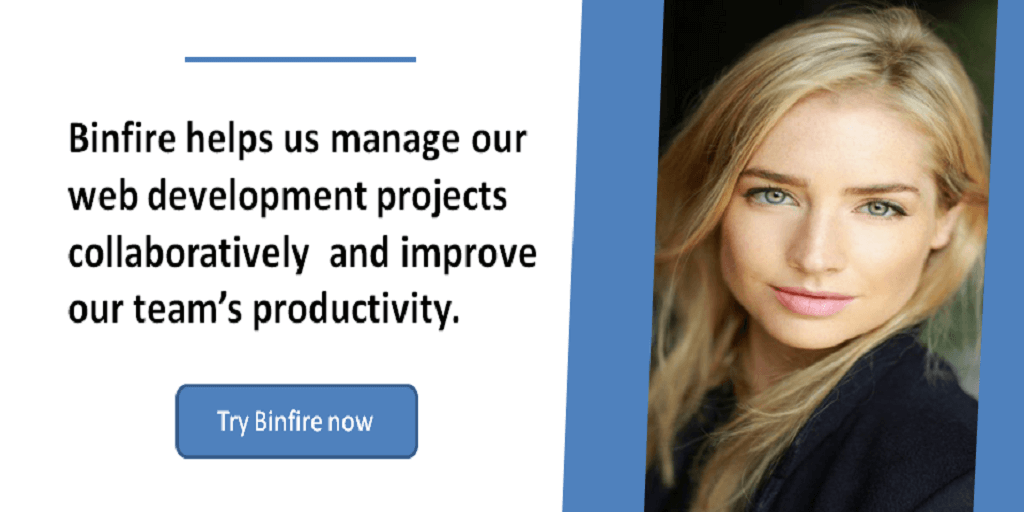
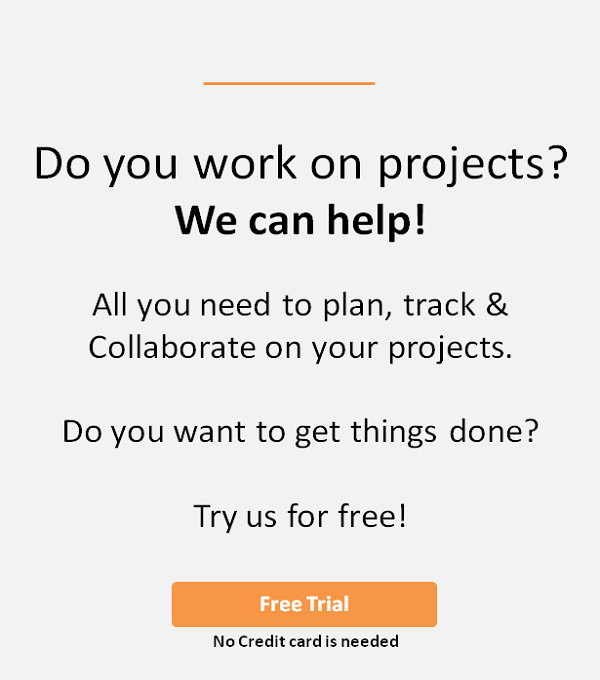


Nice write-up. I am content with your contents. Keep doing a great job.
Great job David, I'm content with the content. I like the structured article and hope to get more information about the Gantt chart to use in the organization to manage the reporting work and in a very well manner. Looking forward to more updates.